A. Apex REST
B. Client_side validation
C. Custom validation rules
D. Next Best Action
Explanation:
✅ Correct Answer: B. Client-side validation
🧠 Why:
Using client-side validation in a Lightning Web Component (LWC) enables you to validate multiple fields simultaneously before they are sent to the server. This allows the component to display all relevant error messages at once, improving user experience by reducing the number of failed attempts due to one-at-a-time feedback.
Lightning components like
this.template.querySelectorAll('lightning-input').forEach(input => {
input.reportValidity(); // shows validation message if invalid
});
This approach allows you to:
✅ Validate multiple fields at once.
✅ Display multiple error messages.
✅ Avoid unnecessary server calls if validation fails.
❌ Why the Others Are Wrong:
❌ A. Apex REST
➳ Incorrect because Apex REST is used for building custom web service APIs.
➳ It is not relevant to client-side validation or user input handling in LWC.
❌ C. Custom validation rules
➳ Salesforce Validation Rules only fire after the save attempt, i.e., on the server-side.
➳ They return one error per field and may stop the save if a single rule fails, resulting in sequential error discovery.
➳ Cannot display multiple field-level errors at once in LWC easily.
❌ D. Next Best Action
➳ This is a tool for delivering recommendations and flows, typically in Einstein or automation scenarios.
➳ Not intended for form validation or managing field errors in LWC.
🔧 Reference:
Lightning Web Component Validation — Salesforce Developers
Universal Containers needs to integrate with their own, existing, internal custom web application. The web application accepts JSON payloads, resizes product images, and sends the resized images back to Salesforce. What should the developer use to implement this integration?
A. An Apex trigger that calls an @future method that allows callouts
B. A platform event that makes a callout to the web application
C. A flow that calls an @future method that allows callouts
D. A flow with an outbound message that contains a session ID
Explanation:
✅ Correct Answer: A. An Apex trigger that calls an @future method that allows callouts
🧠 Why:
Salesforce does not allow callouts directly from triggers, because HTTP requests are considered long-running operations and can block the transaction. To work around this, the standard and supported solution is to use an @future(callout=true) method, which executes asynchronously after the trigger finishes.
This allows Salesforce to:
→ Trigger the image resize process automatically (e.g., after a product image is uploaded).
→ Call out to the internal web application (which accepts and returns JSON).
→ Handle asynchronous processing of external integrations safely.
So the correct pattern is:
trigger ProductTrigger on Product__c (after insert, after update) {
for (Product__c prod : Trigger.new) {
ResizeImageAsync.resizeImage(prod.Id);
}
}
public class ResizeImageAsync {
@future(callout=true)
public static void resizeImage(Id productId) {
// HTTP callout to internal web app with JSON
}
}
❌ Why the Other Options Are Wrong:
B. A platform event that makes a callout to the web application
⇨ Platform events themselves do not make callouts.
⇨ You still need a triggered Apex handler, and event processing is async, but platform events are generally used for decoupled messaging—not ideal for this type of real-time image processing.
C. A flow that calls an @future method that allows callouts
⇨ Flows cannot directly call Apex @future methods.
⇨ Only invocable methods are supported in flows, and @future methods are not invocable.
⇨ This would throw an error at runtime.
D. A flow with an outbound message that contains a session ID
⇨ Outbound messages use the SOAP protocol, not JSON.
⇨ They are not flexible for formatting payloads like image data or JSON structures.
⇨ Sending a session ID over the network also has security risks.
Explanation:
Apex @future Methods — Salesforce Developer Docs
Universal Containers stores user preferences in a Hierarchy Custom Setting, User_Prefs_c, with a Checkbox field, Show_Help_c. Company-level defaults are stored at the organizational level, but may be overridden at the user level. If a user has not overridden preferences, then the defaults should be used. How should the Show_Help_c preference be retrieved for the current user?
A. Boolean show = User_Prefs__c.getValues(UserInfo.getUserId()).Show_Help__c;
B. Boolean show = User_Prefs__c.getInstance().Show_Help__c;
C. Boolean show = User_Prefs__c.Show_Help__c;
D. Boolean show = User_Prefs__c.getValues().Show_Help__c;
Explanation:
This question tests understanding of Hierarchy Custom Settings in Salesforce, which allow for:
➳ Org-wide defaults (set at the organization level), and
➳ User-specific overrides (set per user).
When using the method CustomSetting__c.getInstance(), Salesforce automatically checks for a user-level setting, and falls back to the organization-level default if none is found.
✅ Why Option B is correct:
Boolean show = User_Prefs__c.getInstance().Show_Help__c;
✔ This is the standard and recommended way to retrieve a value from a Hierarchy Custom Setting.
✔ It automatically resolves:
→ If user-level data exists → returns it.
→ Else → falls back to org-level default.
❌ Why the other options are incorrect:
A.
Boolean show = User_Prefs__c.getValues(UserInfo.getUserId()).Show_Help__c;
→ This only checks user-level values.
→ If no user-specific record exists, it returns null, not the org default — which violates the requirement.
C.
Boolean show = User_Prefs__c.Show_Help__c;
→ Invalid syntax — this assumes the setting is a static class or field, which it is not.
D.
Boolean show = User_Prefs__c.getValues().Show_Help__c;
→ This only returns org-level default — it ignores user-level overrides, so it's incorrect for this use case.
Reference:
Salesforce Docs – Custom Settings: Hierarchy and Usage
A company uses Dpportunities to track sales to their customers and their org has millions of Opportunities. They want to begin to track revenue over time through a related Revenue object. As part of their initial implementation, they want to perform a one-time seeding of their data by automatically creating and populating Revenue records for Opportunities, based on complex logic. They estimate that roughly 100,000 Opportunities will have Revenue records created and populated. What is the optimal way to automate this?
A. Use system, acheduladeb() to schedule a patakape.Scheduleable class.
B. Use system, enqueuJob (| to invoke a gueusable class.
C. Use Database. executeBatch () to invoke a Queueable class.
D. Use Database. =executeBatch() to invoke a Database. Batchable class.
Explanation:
The scenario describes a one-time data seeding process that involves:
⇨ Processing approximately 100,000 records,
⇨ Running complex logic,
⇨ Creating related records (Revenue),
⇨ Operating on a large dataset (millions of Opportunities).
This is a classic use case for a batch Apex job.
✅ Why Option D is correct:
Database.executeBatch(new MyBatchClass());
→ Database.Batchable is designed for processing large volumes of data efficiently and asynchronously.
→ It automatically handles chunking of data into batches (default: 200 records per batch).
→ It avoids governor limits (e.g., CPU time, SOQL rows, DML limits) by splitting work into manageable chunks.
→ Ideal for one-time or scheduled mass operations like data seeding, recalculation, or migration.
❌ Why the other options are incorrect:
A. System.schedule() with Schedulable class
→ Useful for recurring jobs (e.g., nightly runs).
→ Doesn't split large data efficiently — needs to call Batchable or Queueable from within.
→ Not needed for one-time seeding.
B. System.enqueueJob() with Queueable
→ Good for chaining jobs or async logic with smaller data sets.
→ Not optimal for large-scale (100k+) data, due to governor limits.
→ Not automatically chunked.
C. Database.executeBatch() with Queueable
→ Invalid. executeBatch() works with Database.Batchable, not Queueable classes.
🔗 Reference:
Apex Developer Guide – Batch Apex
A developer created an Opportunity trigger that updates the account rating when an
associated opportunity is considered high value. Current criteria for an opportunity
to be considered high value is an amount greater than or equal to $1,000,000. However,
this criteria value can change over time.
There is a new requirement to also display high value opportunities in a Lightning web
component.
Which two actions should the developer take to meet these business requirements, and
also prevent the business logic that obtains the high value opportunities from
being repeated in more than one place?
(Choose 2 answers)
A. Call the trigger from the Lightning web component.
B. Create a helper class that fetches the high value opportunities,
C. Leave the business logic code inside the trigger for efficiency.
D. Use custom metadata to hold the high value amount.
Explanation:
This scenario involves centralizing business logic (what qualifies as a "high value" opportunity) and making that logic easily reusable, configurable, and accessible in both Apex (trigger) and Lightning Web Components (LWC). The developer must avoid hardcoding and duplicate logic to reduce maintenance and support scalability.
✅ B. Create a helper class that fetches the high value opportunities
Using a shared Apex helper class to encapsulate the logic of determining which Opportunities are high value ensures code reusability and separation of concerns:
➳ The helper can contain one or more methods like isHighValue(Opportunity opp) or getHighValueOpportunities() that both the trigger and the LWC can call.
➳ This avoids duplicating logic across multiple locations (trigger, Apex controller, LWC).
➳ Changes to the business rule (e.g., the value threshold) only need to be made in the helper method.
🔹 Benefits:
➳ Promotes DRY principle (Don't Repeat Yourself).
➳ Makes unit testing easier.
➳ Improves readability and maintainability.
✅ D. Use custom metadata to hold the high value amount
Custom metadata allows business users or admins to modify configuration values without changing code or deploying to production. In this case:
➳ Store the threshold value (e.g., $1,000,000) in a Custom Metadata Type called Opportunity_Value_Criteria__mdt or similar.
➳ The helper class would read this value dynamically, so if the threshold changes in the future, there’s no need to redeploy code.
🔹 Benefits:
➳ Avoids hardcoding logic in the trigger or Apex class.
➳ Customizable through Setup UI.
➳ Supports dynamic logic that adapts to changing business needs.
❌ A. Call the trigger from the Lightning web component
Triggers are event-driven — they run automatically when records are inserted, updated, or deleted. They are not invokable from client-side code like LWCs.
→ LWCs must call Apex methods, not triggers.
→ Attempting to invoke a trigger directly violates the event-driven nature of Salesforce architecture.
❌ C. Leave the business logic code inside the trigger for efficiency
This violates the best practices of separating business logic from the trigger:
→ Keeping logic directly in the trigger leads to duplication (as the LWC would then need to reimplement it).
→ Makes the logic harder to maintain and test.
→ Not flexible for reuse in other contexts (e.g., batch jobs, LWC, REST API, etc.).
🔗 Reference:
Salesforce Developer Guide – Custom Metadata
Best Practices for Apex Triggers
LWC and Apex Integration
A company has reference data stored in multiple custom metadata records that represent default information and delete behavior for certain geographic regions.
When a contact is inserted, the default information should be set on the contact from the
custom metadata records based on the contact's address information.
Additionally, if a user attempts to delete a contact that belongs to a flagged region, the user
must get an error message.
Depending on company personnel resources, what are two ways to automate this?
(Choose 2 answers)
A. Remote action
B. Flow Builder
C. Apex trigger
D. Apex invocable method
Explanation:
✅ B. Flow Builder
Flow Builder is a powerful no-code tool that allows for complex logic execution and interaction with custom metadata. In this scenario:
✔ Before Save Flow (Record-Triggered Flow) can be used to set default values on insert.
✔ Custom Metadata Records can be queried using the Get Records element.
✔ Delete prevention can be implemented using a Before Delete Flow, which can use Decision elements and Fault elements to block deletion and return a message.
However, Flow’s ability to handle complex logic or nested conditions is limited, especially when it comes to handling cascading logic or comparing large sets of metadata records. So while viable, it’s best suited for simple to moderately complex use cases.
✅ C. Apex Trigger
Apex triggers are highly flexible and support complex conditional logic. In this case:
✔ A before insert trigger can be used to read custom metadata and populate default values on the Contact record.
✔ A before delete trigger can check the contact’s address against metadata rules and use addError() to block deletion.
✔ Apex provides access to Custom Metadata via SOQL (though in read-only fashion), which allows more advanced logic than Flow can easily support.
This is the most robust and scalable solution, especially if the logic is expected to evolve or becomes more sophisticated.
❌ A. Remote Action
@RemoteAction methods are used to expose Apex to Visualforce pages via JavaScript. This technology is outdated for Lightning experiences and LWCs, and not suitable for record-level automation like validation or default-setting during data creation or deletion. It also doesn’t fire automatically — it's invoked manually via the front end.
❌ D. Apex Invocable Method
An InvocableMethod is designed to be called from Flows or Processes, not on its own. On its own, it can’t listen for record insert or delete events.
While you could write an invocable Apex method to encapsulate business logic, you'd still need Flow to call it, and it’s not capable of triggering on data events like a trigger does.
Thus, it’s not a complete solution by itself for automation.
🔗 References:
Custom Metadata Overview – Salesforce
Apex Triggers Developer Guide
Flow Builder Use Cases
Which code snippet processes records in the most memory efficient manner, avoiding governor limits such as "Apex heap size too large"?
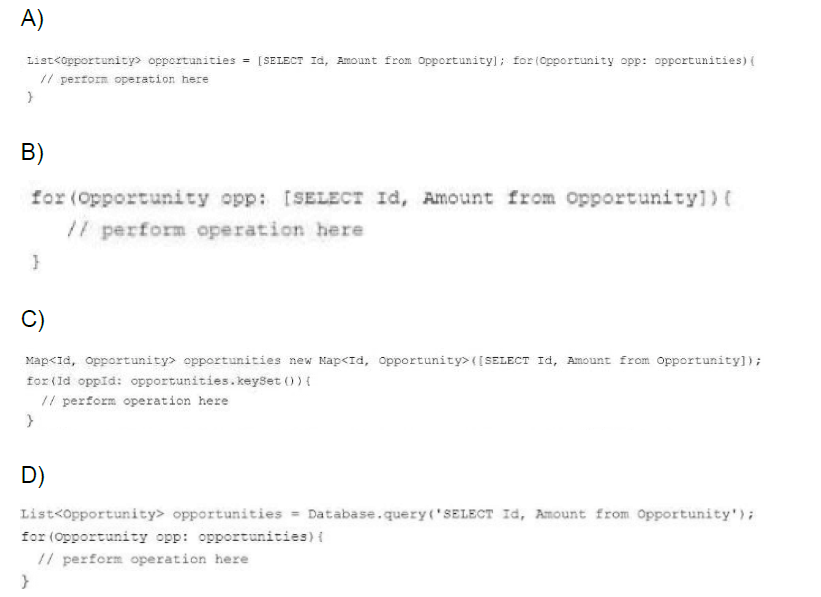
A. Option A
B. Option B
C. Option C
D. Option D
Explanation:
Option A:
This approach queries all Opportunity records into a single List in memory at once. If there are many records (e.g., tens of thousands), this can easily exceed the heap size limit, leading to a "Apex heap size too large" error. This is not memory-efficient for large datasets.
Option B:
This uses a SOQL query directly in a for loop, which implicitly processes records in batches of 200 using Salesforce's iterative SOQL feature. This approach is more memory-efficient because it doesn't load all records into memory at once, staying within the governor limit of 200 records per iteration. This is a recommended practice for processing large datasets.
Option C:
Similar to Option A, this queries all Opportunity records into a Map in memory at once. While a Map might use slightly different memory structures, the total heap usage will still depend on the number of records. For large datasets, this will also risk exceeding the heap size limit, making it inefficient.
Option D:
This uses Database.query() to execute a dynamic SOQL query, but it still loads all records into a List in memory at once, just like Option A. The dynamic nature doesn't change the memory footprint, so it suffers from the same inefficiency and heap size risk as Option A.
Correct Answer: Option B
Explanation:
Option B is the most memory-efficient because it leverages Salesforce's iterative SOQL feature. When a SOQL query is used directly in a for loop (e.g., for (Opportunity opp : [SOQL])), Salesforce automatically processes the records in batches of 200, iterating over the result set without loading all records into memory simultaneously. This approach helps avoid the "Apex heap size too large" error by managing memory usage per iteration, making it suitable for handling large datasets within governor limits.
Key Considerations:
The heap size limit is enforced per execution context, and loading all records at once (as in Options A, C, and D) can quickly exceed this limit with large datasets.
Iterative SOQL (Option B) is a best practice recommended by Salesforce for bulk processing, as outlined in the Apex Developer Guide.
Reference:
Salesforce Apex Developer Guide: "SOQL and SOSL Queries" - Section on Iterative SOQL (available on Salesforce Help: Types of Procedural Loops
Given the following containment hierarchy:
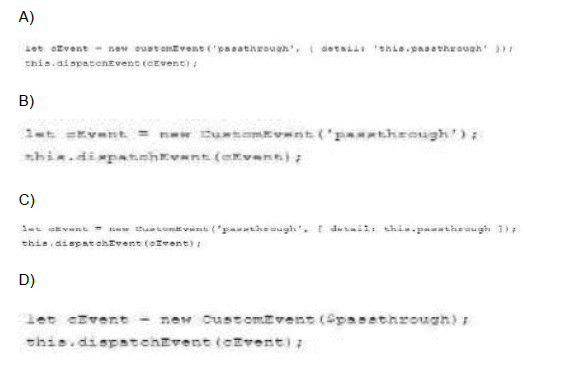
A. Option A
B. Option B
C. Option C
D. Option D
Explanation:
📘 Explanation:
CustomEvent('passthrough', {...}): creates a custom event named 'passthrough'.
{ detail: this.passthrough }: sends the value of passthrough in the detail payload (required for passing data).
this.dispatchEvent(cEvent): dispatches the event to the DOM so that the parent component can catch it using an event handler like
❌ Why Other Options Are Incorrect:
A: Incorrect syntax (customEvent should be CustomEvent) — JavaScript is case-sensitive.
B: Doesn't pass any detail, so parent won’t receive the passthrough value.
D: passthrough is passed as a variable without quotes, causing a ReferenceError unless a variable named passthrough exists (but not passing it correctly in detail either).
Reference:
Salesforce Developer Guide - Create and Dispatch Events
A user receives the generic "An internal server error has occurred” while interacting with a custom Lightning component. What should the developer do to ensure a more meaningful message?
A. Add an onerror event handler to the tag.
B. Add an error-view component to the markup.
C. Use platform events to process the error
D. Use an AuraHandledexception in a try-catch block.
Explanation:
✅ Correct Answer: D
The best way to provide a meaningful error message to the user when an Apex method fails is to throw an AuraHandledException from within a try-catch block in your Apex controller. This special type of exception allows you to define a custom error message that gets passed to the client-side Lightning component, rather than the default “An internal server error has occurred.” By catching errors and re-throwing them as AuraHandledException, you can control what message is sent to the front end, which then can be displayed via a toast or a component-based error display. This is the standard and recommended way in Salesforce to surface user-friendly messages from Apex code in Lightning.
try {
// logic
} catch(Exception e) {
throw new AuraHandledException('Something went wrong. Please contact support.');
}
❌ Incorrect Answers:
❌ A) Add an onerror event handler to the template tag.
While handling client-side errors is useful in JavaScript, the onerror attribute is not supported on the template tag in LWC or Aura. Lightning components do not bubble server-side Apex errors through onerror like traditional HTML or JavaScript DOM elements. Even if it were supported, it wouldn't capture Apex-specific exceptions unless they're already exposed correctly from the server. This option reflects a misunderstanding of how error propagation works in Lightning Web Components, particularly in the context of Apex method failures.
❌ B) Add an error-view component to the markup.
An error-view component doesn't exist by default in Salesforce. You would need to build a custom one yourself. Simply adding such a component to your markup won’t automatically catch and display backend errors. Without proper error handling in Apex (like using AuraHandledException), your frontend won’t even receive the correct error messages to pass into such a component. So, while a custom error-view can be helpful, it’s not a replacement for proper server-side error handling, which is the root cause of the “internal server error” message.
❌ C) Use platform events to process the error.
Platform events are designed for event-driven architecture and are used to communicate between systems asynchronously. They are not meant for immediate error handling in Lightning components. Platform events do not provide real-time responses to user actions and wouldn't help show a meaningful error message in place of the default internal server error. Additionally, implementing this approach would be over-engineered for a simple use case like exception messaging. This option is irrelevant to the current context of Apex error feedback in a user interface.
Refer to the test method below:
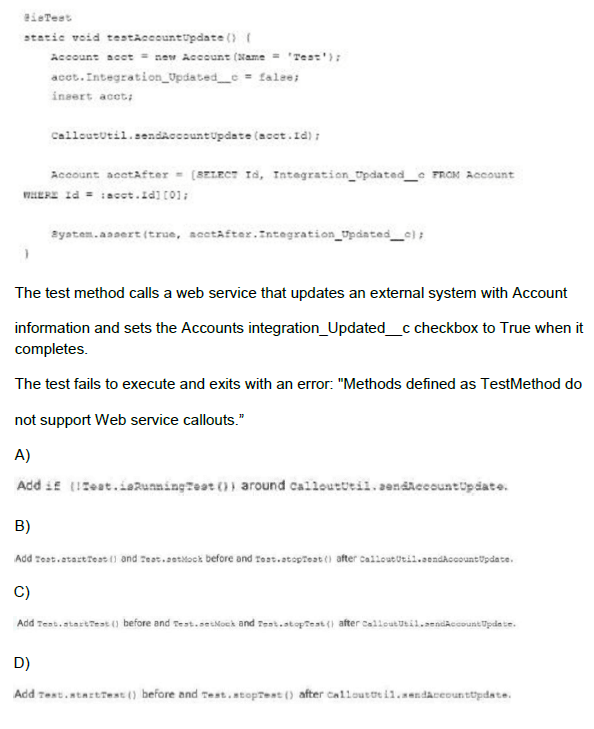
A. Option A
B. Option B
C. Option C
D. Option D
Explanation:
In Apex, test methods cannot perform real HTTP callouts. To test functionality that includes a callout, Salesforce requires you to use Test.setMock() along with Test.startTest() and Test.stopTest() to simulate the callout behavior.
Here’s what needs to happen:
Test.setMock() tells the test framework to use a mock response for a given HTTP callout.
Test.startTest() isolates the test’s execution context, ensuring that governor limits are reset.
Test.stopTest() ensures any asynchronous and final operations (like callouts) are executed and completed before assertions are made.
By placing Test.setMock() after startTest() and before the callout, and using stopTest() after the callout, the test can simulate the integration without performing an actual web service call, preventing the "Web service callouts not supported" error.
Test.startTest();
Test.setMock(HttpCalloutMock.class, new YourMockResponseClass());
CalloutUtil.sendAccountUpdate(acct.Id);
Test.stopTest();
This approach is Salesforce best practice for testing callouts.
❌ Incorrect Answers:
A) Add if (!Test.isRunningTest()) around CalloutUtil.sendAccountUpdate.
This option attempts to bypass the callout during tests by checking if the code is running in a test context. While Test.isRunningTest() does return true in test methods, this strategy essentially skips the logic you're trying to test, which defeats the purpose of the unit test. It doesn’t verify the correctness of the code path or simulate the response from the callout, and leaves important logic untested. Salesforce recommends mocking callouts, not bypassing them, to maintain test reliability and coverage.
B) Add Test.startTest() and Test.setMock() before and Test.stopTest() after CalloutUtil.sendAccountUpdate.
This is almost correct but it's missing a critical detail: the order of Test.setMock() matters. It must be called after Test.startTest() to ensure the mock context is properly initialized. If you call setMock() before startTest(), it may not function correctly depending on the Salesforce runtime behavior. This can cause the mock to be ignored and a real callout attempted — which leads to the same error. Option C correctly reflects the sequence: startTest() → setMock() → perform callout → stopTest().
D) Add Test.startTest() before and Test.stopTest() after CalloutUtil.sendAccountUpdate.
This option correctly uses startTest() and stopTest(), but omits Test.setMock(), which is essential. Without mocking, the test will still attempt a real HTTP callout, which is not permitted in test context and will fail with the same error. Using startTest() and stopTest() is not enough on its own — a mock class that implements HttpCalloutMock must be registered using Test.setMock() to simulate a response. Therefore, this solution is incomplete and will not solve the problem.
Which interface needs to be implemented by an Aura component so that it may be displayed in modal dialog by clicking a button on a Lightning record page?
A. farce:lightningEditRAation
B. lightning:editiction
C. force:lightningQuickhction
D. lightning:quickAction
Explanation:
To determine which interface needs to be implemented by an Aura component to be displayed in a modal dialog when a button is clicked on a Lightning record page, we need to consider Salesforce's Lightning framework and its support for quick actions. A quick action on a Lightning record page can open a modal dialog to perform custom operations, and certain interfaces enable Aura components to be invoked in this manner. Let's evaluate each option based on Salesforce documentation and best practices.
Correct Answer: D. lightning:quickAction
Option D, lightning:quickAction, is the correct interface to implement for an Aura component to be displayed in a modal dialog when triggered by a button on a Lightning record page. This interface allows the component to be used as a custom quick action, which Salesforce renders in a modal popup. By implementing lightning:quickAction, the component can access the record context and interact with the page, making it suitable for tasks like data entry or custom logic. This is a standard practice in Salesforce development, especially for the Platform Developer II exam, where understanding Lightning component integration is key. The interface ensures the component is properly formatted and compatible with the quick action framework.
Incorrect Answer:
Option A: farce:lightningEditAction
Option A, farce:lightningEditAction, appears to be a typographical error or non-existent interface (likely intended as force:lightningEditAction or similar). There is no such interface in the Salesforce Lightning framework. Even if corrected to a similar name, no standard interface like force:lightningEditAction exists for enabling modal dialogs via quick actions. This option does not align with Salesforce's documented interfaces for Aura components, making it invalid for the intended purpose of displaying a component in a modal dialog on a Lightning record page.
Option B: lightning:editAction
Option B, lightning:editAction, is not a recognized interface in the Salesforce Lightning namespace. The lightning namespace includes components and utilities, but no lightning:editAction interface exists for enabling a component to be displayed as a quick action in a modal dialog. This option might be confused with editing-related components or actions, but it lacks the specific functionality required to integrate with quick actions on a Lightning record page. As a result, it is not a viable choice for this scenario.
Option C: force:lightningQuickAction
Option C, force:lightningQuickAction, is not a valid interface in the Salesforce Aura framework. The force namespace includes utilities like force:recordData for record access, but no force:lightningQuickAction interface exists to enable a component as a quick action in a modal dialog. This might be a misinterpretation of the lightning:quickAction interface or related features. Without official support, this option cannot be used to display an Aura component in a modal dialog when a button is clicked on a Lightning record page.
Reference:
Salesforce Lightning Components Basics
What are three reasons that a developer should write Jest tests for Lightning web
components?
(Choose 3 answers)
A. To test a component's non-public properties.
B. To test basic user interaction
C. To verify the DOM output of a component
D. To test how multiple components work together
E. To verify that events fire when expected
Explanation:
Writing Jest tests for Lightning Web Components (LWCs) is a critical practice in Salesforce development to ensure code quality, functionality, and reliability. Jest, a JavaScript testing framework, is integrated into the Salesforce LWC development environment to facilitate unit testing. The goal is to validate component behavior, interactions, and output while adhering to best practices. Let's evaluate each option to identify the three most valid reasons for writing Jest tests for LWCs.
Correct Answer:
B. To test basic user interaction
Testing basic user interaction with Jest ensures that a Lightning Web Component responds correctly to user actions such as clicks, inputs, or form submissions. By simulating these interactions (e.g., using fireEvent or triggerEvent), developers can verify that the component's logic executes as intended. This is crucial for user-facing components, as it confirms the UI behaves predictably, enhancing user experience. For the Platform Developer II exam, understanding how to test interactivity is key, making this a primary reason to use Jest in LWC development.
C. To verify the DOM output of a component
Verifying the DOM output of a component with Jest allows developers to ensure the rendered HTML matches the expected structure and content. Using tools like @salesforce/sfdx-lwc-jest and utilities such as createElement, developers can render components and assert against the DOM using query selectors. This is essential for validating visual elements, accessibility, and layout, which are critical for LWC reliability. This testing approach aligns with Salesforce best practices and is a fundamental reason to write Jest tests for LWCs.
E. To verify that events fire when expected
Verifying that events fire when expected is a vital reason to write Jest tests, as LWCs often rely on custom events for communication between components. By testing event emission and handling (e.g., using dispatchEvent and event listeners), developers can ensure the component's event-driven logic works correctly. This is particularly important in complex applications where event propagation impacts functionality. For the Platform Developer II exam, mastering event testing with Jest is a key skill, making it a significant justification for testing.
Incorrect Answer:
Option A: To test a component's non-public properties
Testing a component's non-public properties (e.g., private fields or methods) is generally not a recommended reason to write Jest tests for LWCs. Salesforce encourages testing public APIs and observable behavior rather than internal implementation details, as non-public properties can change without notice. Jest tests should focus on the component's external interface and functionality, not its private state. While technically possible, this approach violates encapsulation principles and is not a primary goal, making it less relevant for the Platform Developer II exam context.
Option D: To test how multiple components work together
Testing how multiple components work together is more suited to integration testing rather than unit testing with Jest. Jest is designed for unit testing individual LWCs in isolation, using mocks or stubs for dependencies. Testing component interactions typically requires a higher-level testing framework or manual testing in a sandbox, as Jest lacks built-in support for end-to-end scenarios. While important, this is outside the scope of Jest's primary purpose for LWCs, making it an incorrect focus for this question.
Reference:
Test Lightning Web Components
| Page 2 out of 17 Pages |
| Previous |