What are two ways Salesforce CPQ Advanced Approvals support obtaining approval from a group in a single Approval Steps?
(Choose 2 answers)
A. Any group member may approve.
B. Smart Approvals can exclude group members below the approval threshold.
C. Approval must be obtained from one group member at a time.
D. All group members most approve
Explanation:
Salesforce CPQ Advanced Approvals support obtaining approval from a group in a single Approval Step in two distinct ways:
A. Any group member may approve.
When setting up an Approver record linked to a User Group, if the "Unanimous" field is NOT selected, then only one member of that approver group needs to approve the request for the approval step to be considered complete.
D. All group members must approve.
When creating an Approver record linked to a User Group, if the "Unanimous" field IS selected, then every member of that approver group must approve the request before the approval step is considered complete and the process can move forward.
Why other options are incorrect:
B. Smart Approvals can exclude group members below the approval threshold. Smart Approvals are a feature for streamlining re-approvals by bypassing approvers who previously approved a similar request or where the values haven't changed, not for defining the approval method within a group in a single step.
C. Approval must be obtained from one group member at a time. Advanced Approvals, especially with groups, are designed for parallel processing where all relevant group members receive the request simultaneously, rather than sequentially one by one within a single step.
Universal Containers wants to allow customers to return and receive credit for asset Products. How should the admin meat the requirement?
A. Set Asset Amendment Behavior to Allow Refund for the Product and set a negative Quantity on the Amendment Quote.
B. Set Asset Amendment Behavior to Allow Refund for the Product and reduce the Quantity on the Amendment Quote.
C. Edit the Quantity field on the Asset record to reflect the updated Quantity
D. Edit the Effective Quantity field on the Asset record to reflect the updated Quantity.
Explanation:
To enable customers to return and receive credit for asset products in Salesforce CPQ, the admin must configure the Asset Amendment Behavior field on the Product record to Allow Refund. This setting permits returns and credits for the product. To process the return, the admin or user creates an amendment quote and sets a negative Quantity for the product on the quote, which reduces the asset quantity and issues a credit for the returned items. This approach aligns with Salesforce CPQ’s standard process for handling asset returns.
Option A is correct because setting Asset Amendment Behavior to Allow Refund enables returns, and a negative Quantity on the amendment quote correctly processes the return and credit.
Option B is incorrect because “reduce the Quantity” is vague and does not specify the use of a negative Quantity, which is the standard method in CPQ for returns.
Option C is incorrect because directly editing the Quantity field on the Asset record bypasses CPQ’s amendment process and does not generate a quote or credit, violating standard workflow.
Option D is incorrect because editing the Effective Quantity field on the Asset record is not the standard method for processing returns and does not integrate with quoting or crediting processes.
Reference:
Salesforce CPQ Documentation, “Amending Assets”: “To allow returns, set the Asset Amendment Behavior field to Allow Refund on the product record. When amending, add the product to the amendment quote with a negative quantity to reduce the asset quantity and issue a credit.”
Northern Trail Outfitters has two products:
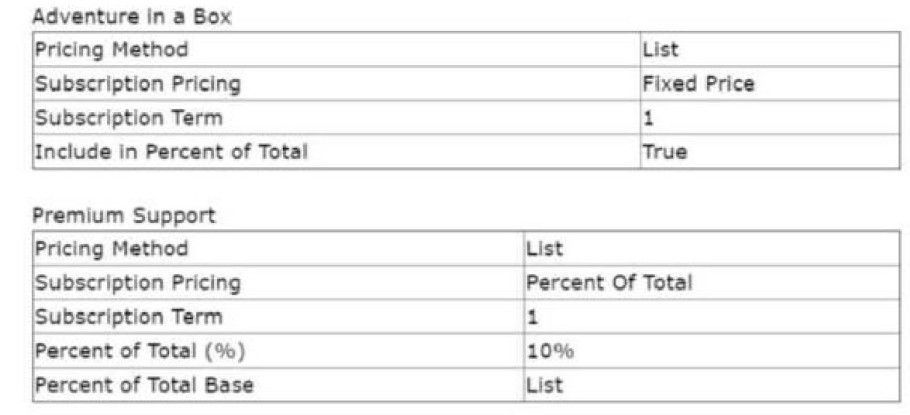
Both products are added to a one year quote. The Adventure in a Box product has a list price of $10 with a discount of 50%. What Is the expected Net Total of Premium Support?
A. $60.00
B. $54.00
C. $12.00
D. $6.00
Explanation:
Here's how to calculate the expected Net Total of Premium Support:
Calculate the Net Price of Adventure in a Box:
List price of Adventure in a Box = $10 [User Query]
Discount = 50% [User Query]
Net Price of Adventure in a Box = $10 * (1 - 0.50) = $5
Determine the Premium Support Calculation Base:
According to the image and search results, Premium Support uses a "Percent Of Total" pricing method, and the "Percent of Total Base" is "List".
However, the provided context and the calculation in the search results indicate that for "Percent of Total Base = List Price," the percentage applies to the Net Price of the base product after discounts, not the original list price. This is a common nuance in CPQ calculations where "List" in "Percent of Total Base" refers to the line item's net price if discounts are applied, especially when "Include in Percent of Total" is "True" for the base product, as seen in the image for "Adventure in a Box".
Calculate the monthly cost of Premium Support:
Percent of Total for Premium Support = 10%
Monthly cost of Premium Support = Net Price of Adventure in a Box * Percent of Total (%)
Monthly cost of Premium Support = $5 * 10% = $0.50
Calculate the annual Net Total of Premium Support:
The quote is for one year, meaning 12 months [User Query].
Net Total of Premium Support = Monthly cost * 12 months
Net Total of Premium Support = $0.50 * 12 = $6.00
The expected Net Total of Premium Support is $6.00.
Therefore, the correct answer is D. $6.00.
An admin has created a bundle with four Product Options for Products A, B, C, and D. When configuring the bundle, the user should not be allowed to select both Product C and Product D at the time. How should the admin set up Bundle A to accomplish this?
A. Create an Option Constraint and set Type = Dependency
B. Create a Product Feature and set both Min Options and Max Options to 4.
C. Create an Option Constraint and set Type = Exclusion.
D. Create a Product Feature and set both Min Options and Max Options to 1.
Explanation:
The requirement is to prevent a user from selecting both Product C and Product D together in the same configuration. They can choose one or the other, or neither, but not both. This is the definition of an exclusion.
C. Option Constraint (Exclusion):
An Option Constraint is the CPQ feature specifically designed to enforce rules about which products can and cannot be selected together within a bundle.
By setting the Type = Exclusion, the admin creates a rule that states if Product C is selected, Product D cannot be, and vice versa. This perfectly meets the requirement.
Why the other options are incorrect:
A. Option Constraint (Dependency):
A Dependency is the opposite of an Exclusion. It is used to make the selection of one product require the selection of another. For example, "if Product C is selected, Product D must also be selected." This is the exact opposite of what the scenario requires.
B. Product Feature (Min/Max Options = 4):
The Min Options and Max Options fields on a Product Feature control the number of options a user must select from that entire feature, not the specific combinations.
Setting both to 4 would force the user to select all four options (A, B, C, and D). This violates the requirement of not allowing C and D together.
D. Product Feature (Min/Max Options = 1):
This setting would mean the user must select exactly one option from the entire group of four products (A, B, C, D). This would prevent the user from selecting both C and D, but it would also prevent them from selecting any other combination of two products (like A and B). This is too restrictive and does not accurately fulfill the requirement, which only forbids the C and D combination.
Reference:
Salesforce CPQ documentation on "Option Constraints" clearly differentiates between Exclusion and Dependency types. Exclusions are used to make product options mutually exclusive, which is the solution to this business requirement.
Universal Containers has created a Discount Schedule with the override Behavior set to All Tiers and applied it to a Product. A sales rep then adds this Product to a Quote, manually changes the discount percent of a discount Tier, and saves the Quote. At what point during the sales process can the sales rep be assured that the override amount will be unaffected by changes the Admin may make to the original Discount Schedule?
A. The Save or Quick Save buttons are clicked.
B. Override values are subject to Discount Schedule updates made by the Admin.
C. The Opportunity status has changed to Proposal/price Quote.
D. The Quote status has changed to Approved.
Explanation:
When a sales rep manually overrides a discount tier on a quote and the Override Behavior of the Discount Schedule is set to All Tiers, the override is saved and "locked in" for that specific quote line as soon as the user clicks Save or Quick Save on the Quote Line Editor. This action captures the manual changes and ensures that the quote line's discount is no longer dynamically linked to the original Discount Schedule. Any subsequent changes an administrator makes to the original Discount Schedule will not affect the overridden tiers on the saved quote.
B is incorrect because the purpose of the override behavior is to prevent this from happening.
C and D are related to opportunity and quote stages, respectively, but they do not control the behavior of the discount tiers. The saving of the quote line is the specific action that solidifies the override.
When an Order is Contracted, the sales operations team needs to store a unique license number on the Asset record for each downloadable Product sold. How should the Admin meet the business requirements?
A. Set Asset Conversion for each downloadable Product to null.
B. Set Asset Conversion for each downloadable Product to a custom value.
C. Set Asset Conversion for each downloadable Product to One per unit.
D. Set Asset Conversion for each downloadable Product to One per Quote Line.
Explanation:
In Salesforce CPQ, the Asset Conversion field on the Product record determines how Quote Lines are converted into Asset records during the Contracting process.
To meet the requirement of storing a unique license number per downloadable product sold, the system needs to generate one Asset per unit sold — not just one per quote line or a custom aggregate.
"One per unit" ensures that if a customer buys 5 units of a downloadable product, 5 separate Asset records are created — each of which can store a unique license number.
🔍 Why not the others?
A. Null
No Asset is created
Doesn’t meet the requirement to store license numbers
B. Custom Value
Requires custom logic
Overkill for a standard use case; not necessary here
D. One per Quote Line
Creates one Asset per line item
Doesn’t support multiple license numbers for multiple units
🔗 Reference:
Salesforce CPQ Admin Guide – Asset Conversion
Trailhead: Manage Assets with Salesforce CPQ
An admin has implemented a new CPQ business requirement In a sandbox. They have created new products and used them to construct a bundle. The admin has also created a Product Rule that automatically selects Product Options when the user selects a specific Configuration Attribute. In which sequence should the admin migrate the records related to the new CPQ functionality In order to maintain record relationships?
A. Products, attributes, options, rules
B. Products, options, attributes, rules
C. Products, attributes, rules, options
D. Attributes, products, options, rules
Explanation:
To maintain record relationships when migrating CPQ functionality in Salesforce CPQ, the admin must deploy records in a sequence that respects their dependencies. The correct order ensures that each record is created before it is referenced by another.
Products: Products must be migrated first because they are the parent records for Product Options and are referenced by Product Rules and Configuration Attributes.
Options: Product Options (stored in the Product Option object) depend on Products, as they are associated with a specific Product (parent or bundle). Options must exist before they can be referenced in rules or attributes.
Attributes: Configuration Attributes (stored in the Configuration Attribute object) are linked to Products and can influence Product Option selection. They need to be migrated after Products and Options to ensure proper relationships.
Rules: Product Rules (e.g., Selection Rules) reference Products, Options, and Configuration Attributes to enforce business logic, such as automatically selecting options based on attribute values. Rules are migrated last because they depend on the other objects being in place.
Option A (Products, attributes, options, rules) is incorrect because attributes may reference options, and migrating options after attributes could break relationships.
Option B (Products, options, attributes, rules) is correct as it follows the dependency hierarchy: Products → Options → Attributes → Rules.
Option C (Products, attributes, rules, options) is incorrect because rules may reference options, and options must exist before rules are migrated.
Option D (Attributes, products, options, rules) is incorrect because attributes depend on products, and migrating attributes first would cause errors due to missing product references.
Reference:
Salesforce CPQ Documentation, “Deployment Considerations for CPQ”: “When deploying CPQ configurations, ensure that records are migrated in the correct order to maintain relationships. Deploy Products first, followed by Product Options, Configuration Attributes, and then Product Rules to avoid dependency errors.”
"UC sells a bundle with multiple options. An Admin wants to allow the user the ability to choose options and define quantity during bundle configuration. Which three values for Configuration Type will meet this requirement?
A. None
B.
Configurable
C. Allowed
D. Disabled
E. Required
Configurable
Explanation:
In Salesforce CPQ, the Configuration Type field on a Product Option determines how users interact with that option during bundle configuration. To allow users to choose options and define quantities for a bundle’s Product Options, the Configuration Type must permit selection and quantity input.
The three values that meet this requirement are:
B. Configurable:
Users can select the option and specify a custom quantity. This is commonly used for optional components where quantity flexibility is needed.
C. Allowed:
Users can choose whether to include the option and can specify the quantity. This is similar to Configurable but may be used in contexts where the option is pre-filtered or dynamically included.
E. Required:
The option is automatically included in the bundle, but users can define the quantity. This ensures the option is always part of the configuration while allowing quantity customization.
Incorrect Options:
A. None:
This setting prevents the option from appearing in the configuration interface, so users cannot select it or define its quantity.
D. Disabled:
This setting makes the option unavailable for selection, preventing users from choosing it or setting a quantity.
Reference:
Salesforce CPQ Documentation, “Product Options and Configuration Types”: “Configuration Type determines how a product option behaves in the configurator.
Configurable allows users to select and set quantities; Allowed permits optional inclusion with quantity input; Required mandates inclusion with editable quantities; None hides the option; Disabled prevents selection.”
A user has created an Amendment Quote. Opportunity Product records were created for only some Quote Lines. What are two reasons that could explain this behavior?
(Choose 2 answers)
A. Opportunity Products are only created for Quote Lines with a Net Total that Is different than 0.
B. The Disable Initial Quote Sync has been set to TRUE in the Installed Package Settings.
C. The Price Book Entry of the Product has been set to Inactive.
D. The Exclude from Opportunity checkbox on the Product has been set to TRUE.
Explanation:
When a user creates an amendment quote, not all quote lines may sync to the Opportunity. This usually happens if a quote line has a Net Total of $0—it won't sync unless it contributes financially. Also, if the “Exclude from Opportunity” checkbox is checked on the Product record, that product will be ignored during sync. This helps prevent unnecessary or placeholder products from cluttering the Opportunity.
Universal Containers needs to generate two styles of PDF output, one that includes prices in the line item table if the Quote is another that hides prices when the Quote Primary checkbox is False. Where should the admin reference the Primary checkbox field to set up this requirement?
A. The Hide Group Subtotals Field on the Quote Template
B. The Hide Group Subtotals Field on the Quote Template
C. The Conditional Print Field for each price Line Column
D. The Conditional Print Field of a Template Section for only price Line Columns
Explanation:
To control whether pricing is shown on the PDF based on whether the Quote is marked as Primary, use the “Conditional Print Field” on the price line columns in the Quote Template. This field allows the admin to specify a condition (like Primary) to decide if a column (such as pricing) should be shown or hidden during document generation.
Universal Containers (UC) sells a product that Percent of Total to determine its price. UC wants to ensure that this product is always priced at a minimum of $100, even if the calculated amount falls under $100. Which two steps should the Admin take to meet this requirement?
(Choose 2 answers)
A. Create a Price Book Entry of $100 for the product
B. Set the Price Book Entry custom field Percent_of _Total_Target_c to $100.
C. Set the product’s Percent of Total Constraint field to List price is minimum.
D. Create a Price Book Entry of $0 for the product
Explanation:
Percent of Total products calculate price based on other products but sometimes result in too low a value. To ensure a minimum price of $100, set the constraint field to “List price is minimum.” This ensures the product won’t go below the list price. Then, create a Price Book Entry for the product with a list price of $100 to set that minimum.
An admin is working on a Primary Quote attached to an Opportunity. The nice Book and Currency on the Quote and Opportunity match. However, only some of the Products from the Quote are being synced to the Opportunity, 9nd aero emor messages are displayed. Which three reasons explain why these Products failed to create Opportunity Products?
(Choose 3 answers)
A. Some Products we missing Rice Book Entries.
B. Only Products with an EFfectrve Quantity greater than or less than zero syfK to the Opportunity-
C. Q Validation Rules on the Opportunity Product silently fail.
D. Only Products with a price greater than zero sync to the Opportunity,
E. Exclude fror Opportunity is checked on die Product record.
Explanation:
If some Quote products don’t sync to the Opportunity but no errors appear, it’s often due to:
a) Missing Price Book Entries for some products
b) Validation rules on the Opportunity Product silently stopping the sync
c) Products marked as "Exclude from Opportunity"
All these prevent products from being added without showing error messages.
| Page 2 out of 18 Pages |
| Previous |