Topic 4: Misc. Questions
A company is creating a Power Platform solution to manage employees.
The company has the following requirements:
Allow only the human resource manager to change an employee’s employment
status when an employee is dismissed.
Allow only approved device types to access the solution and company data.
You need to recommend a solution that meets the requirements.
What should you recommend? To answer, select the appropriate options in the answer
area.
NOTE: Each correct selection is worth one point.

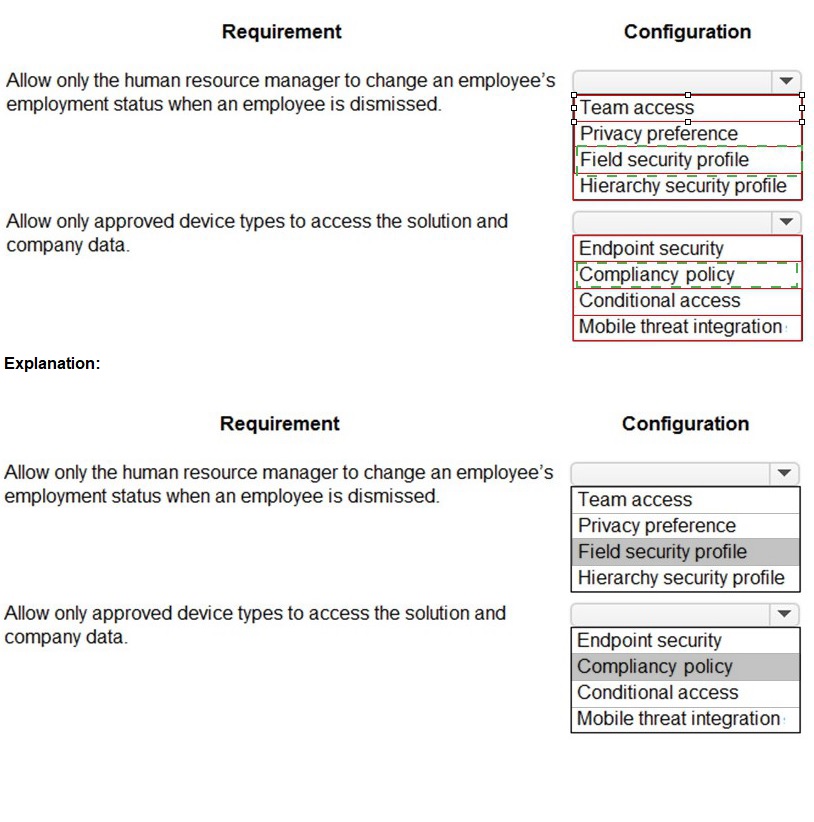
Graphical user interface, text, application, email
Description automatically generated
Box 1: Field security profile
Record-level permissions are granted at the entity level, but you may have certain fields
associated with an entity that contain data that is more sensitive than the other fields. For
these situations, you use field-level security to control access to specific fields.
Field-level security is available for the default fields on most out-of-box entities, custom
fields, and custom fields on custom entities. Field-level security is managed by the security
profiles.
Box 2: Compliancy policy
Compliance policy settings – Tenant-wide settings that are like a built-in compliance policy
that every device receives. Compliance policy settings set a baseline for how compliance
policy works in your Intune environment, including whether devices that haven’t received any device compliance policies are compliant or noncompliant.
Note: Mobile device management (MDM) solutions like Intune can help protect
organizational data by requiring users and devices to meet some requirements. In Intune,
this feature is called compliance policies.
Compliance policies in Intune:
Define the rules and settings that users and devices must meet to be compliant.
Include actions that apply to devices that are noncompliant. Actions for noncompliance can
alert users to the conditions of noncompliance and safeguard data on noncompliant
devices.
Can be combined with Conditional Access, which can then block users and devices that
don't meet the rules.
An animal welfare organization wants to track the movement of wolf packs in a region.
Cameras at specific locations capture images when motion is detected within the camera
sensor range. Staff upload the images manually to a shared drive and then analyze the
images.
The organization wants to automate image capture and analysis. The organization has the
following requirements:
Save captured images in an appropriate location.
Analyze saved images by using an image recognition process.
Display data in real-time dashboards.
You need to recommend the correct technology for the requirements.
What should you recommend? To answer, select the appropriate options in the answe area.
NOTE: Each correct selection is worth one point.

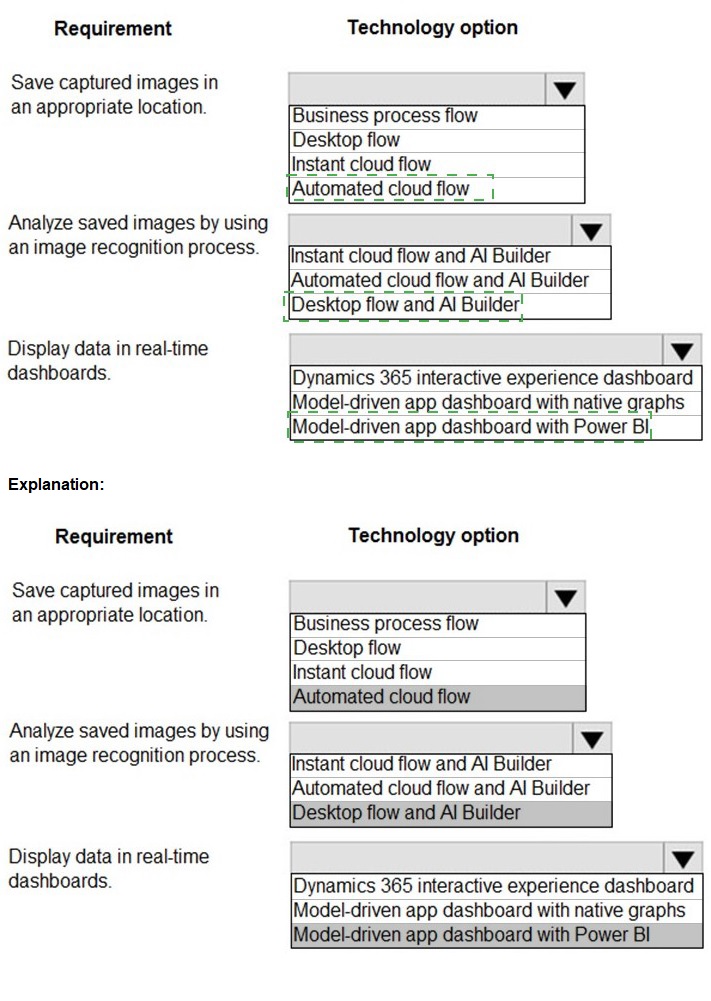
Box 1: Automated cloud flow.
Create a cloud flow when you want your automation to be triggered either automatically,
instantly, or via a schedule.
Automated flows: Create an automation that is triggered by an event such as arrival of an
email from a specific person, or a mention of your company in social media.
Box 2: Desktop flow and AI Builder
Desktop flows are used to automate tasks on the Web or the desktop. Using Power
Automate Desktop you can automate tasks on the desktop as well as the Web.
Box 3: Model-driven app dashboard with Power BI
The Power BI cloud service works with Microsoft Dataverse apps to provide a self-service
analytics solution. Power BI automatically refreshes the app's data displayed.
You are designing a database table for a client. You have the following requirements:
Maintain a comprehensive list of colors and their corresponding RGB values and
hexadecimal values.
Prevent the addition of duplicate colors based on the hexadecimal value for the
color.
You need to recommend a design for the table.
Which two actions should the client perform after the table is created? Each correct answer
presents part of the
solution.
NOTE: Each correct selection is worth one point.
A.
Mark the hex value column as business required.
B.
Configure and schedule a recurring bulk record deletion job.
C.
Create alternate keys for the table
D.
Mark the RGB value column as business required.
Configure and schedule a recurring bulk record deletion job.
Create alternate keys for the table
B: Setting a column to Business Required means that the default behavior of a modeldriven
or canvas app will enforce this requirement in the app.
C: With alternate keys you can now define a column in a Dataverse table to correspond to
a unique identifier (or unique combination of columns) used by the external data store. This
alternate key can be used to uniquely identify a record in Dataverse in place of the primary
key. You must be able to define which columns represent a unique identity for your
records. Once you identify the columns that are unique to the table, you can declare them
as alternate keys through the customization user interface (UI) or in the code.
Reference:
https://docs.microsoft.com/en-us/powerapps/maker/data-platform/create-edit-field-portal
https://docs.microsoft.com/en-us/powerapps/developer/data-platform/define-alternate-keysentity
A company has a Power Platform environment that connects to a third-party marketing
application.
The company reports that the data in the Power Platform lead table does not match data
from the marketing application. Issues include:
The owner data in the lead table and the third-party application do not match.
The Topic column has more information than the related record from the marketing
application.
There are differences in how telephone numbers are formatted.
You need to determine which processes are causing the issues.
Which three processes may be causing the differences observed? Each correct answer
presents a complete
solution.
NOTE: Each correct selection is worth one point.
A.
Dataflow
B.
Business rule
C.
Classic workflow
D.
Power Automate cloud flow
E.
Duplicate detection rule
Dataflow
Business rule
Classic workflow
A: With advanced data preparation available in Power Apps, you can create a collection of
data called a dataflow, which you can then use to connect with business data from various
sources, clean the data, transform it, and then load it to Microsoft Dataverse or your
organization’s Azure Data Lake Gen2 storage account.
B: By combining conditions and actions, you can do any of the following with business
rules:
Set column values
Clear column values
Set column requirement levels
Show or hide columns
Enable or disable columns
Validate data and show error messages
Create business recommendations based on business intelligence.
C: Duplicate detection works by comparing generated match codes of existing records with
each new record being created. These match codes are created as each new record is
created. Therefore, there is potential for one or more duplicate records to be created if they
are processed at the exact same moment. In addition to detecting duplicates as they are
created, you should schedule duplicate detection jobs to check for other potential duplicate
records.
A company wants to create a Power Automate flow that posts marketing events to social
media.
The company must ensure that the postings adhere to regulatory requirements for handling
of personally identifiable information (PII) data. The company will not post events to
unauthorized social media platforms.
You need to ensure that the requirement is met.
Which two actions should you perform? Each correct answer presents part of the solution.
NOTE: Each correct selection is worth one point.
A.
Configure the relevant connector so that is part of the Non-Business data group
category.
B.
Create a security role to prevent data export.
C.
Configure an Azure Active Directory (AAD) security role for the maker to the
environment.
D.
Create a Data Loss Protection (DLP) policy.
E.
Configure the relevant connector so that it is part of the Blocked data group category.
Create a Data Loss Protection (DLP) policy.
Configure the relevant connector so that it is part of the Blocked data group category.
DLP policies enforce rules for which connectors can be used together by classifying
connectors as either Business or Non-Business. If you put a connector in the Business
group, it can only be used with other connectors from that group in any given app or flow.
Sometimes you might want to block the usage of certain connectors altogether by
classifying them as Blocked.
Reference:
https://docs.microsoft.com/en-us/power-platform/admin/wp-data-loss-prevention
You are designing a Power Platform solution for a company.
Users must be granted access only to data that is relevant to them.
You need to recommend actions to meet the requirements.
Which two recommendations should you make? Each correct answer presents part of the
solution.
NOTE: Each correct selection is worth one point.
A.
Add column security profiles to applicable teams.
B.
Define and configure security roles.
C.
Create teams and assign security roles and users to the teams.
D.
Create business units and assign security roles to the business units.
Define and configure security roles.
Create business units and assign security roles to the business units.
To control data access, you must set up an organizational structure that both protects
sensitive data and enables collaboration. You do this by setting up business units, security
roles, and field security profiles.
Reference:
https://docs.microsoft.com/en-us/power-platform/admin/security-roles-privileges
You are reviewing a list of business requirements submitted by a plumbing company.
The company has the following requirements:
Send articles to technicians to allow technicians to help customers resolve issues.
Track work progress and inspections at customer sites.
Schedule technicians for service appointments.
You need to recommend solutions to meet the customer’s requirements.
What should you recommend? To answer, drag the appropriate solutions to the correct
business requirements. Each solution may be used once, more than once, or not at all. You
may need to drag the split bar between panes or scroll to view content.
NOTE: Each correct selection is worth one point.
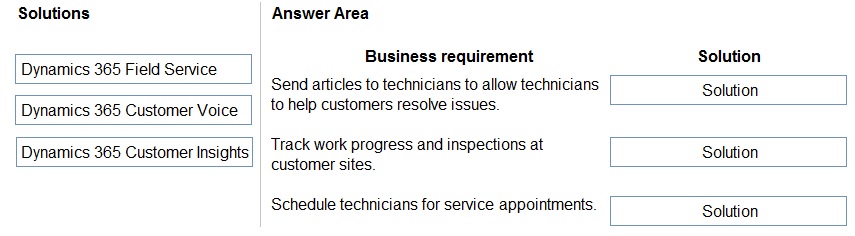
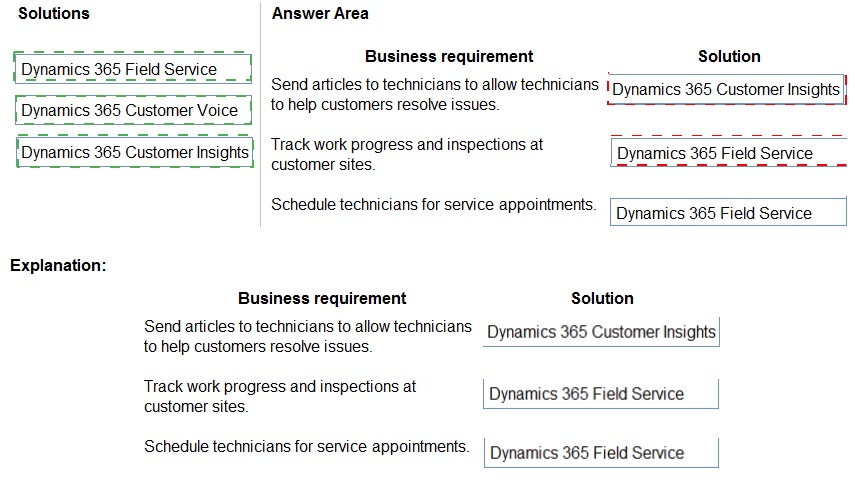
Graphical user interface, application
Description automatically generated
Box 1: Dynamics 365 Customer Insights
Dynamics 365 Customer Insights is a part of Microsoft's customer data platform (CDP) that
helps deliver personalized customer experiences. The platform's capabilities provide
insights into who your customers are and how they engage with your platform. Unify
customer data across multiple sources to get a single view of customers.
Box 2: Dynamics 365 Field Service
Dynamics 365 Field Service helps to:
Organize and track resolution of customer issues
Keep customers updated with the status of their service call and when it's resolved
Note: The Dynamics 365 Field Service business application helps organizations deliver
onsite service to customer locations. The application combines workflow automation,
scheduling algorithms, and mobility to set up mobile workers for success when they're
onsite with customers fixing issues.
The Field Service application enables you to:
Improve first-time fix rate
Complete more service calls per technician per week
Manage follow-up work and take advantage of upsell and cross sell opportunities
Reduce travel time, mileage, and vehicle wear and tear
Organize and track resolution of customer issues
Communicate an accurate arrival time to customers
Provide accurate account and equipment history to the field technician
Keep customers updated with the status of their service call and when it's resolved
Schedule onsite visits when it's convenient for the customer
Avoid equipment downtime through preventative maintenance
Box 3: Dynamics 365 Field Service
Dynamics 365 Field Service: Schedule onsite visits when it's convenient for the customer.
A company uses manual processes to track interactions with customers. The company
wants to use Power Platform to improve productivity.
The company has the following requirements:
Provide customers with an online portal where they can submit and review cases.
Ensure that customers can chat online with a customer service representative at
any time.
Route chats to customer service representatives based on skill and availability.
You need to recommend a solution to the company.
Which three components should you recommend? Each correct answer presents part of
the solution.
NOTE: Each correct selection is worth one point.
A.
Dynamics 365 Virtual Agents chatbots
B.
Customer self-service portal
C.
Dynamics 365 Field Service
D.
Business process flows
E.
Omnichannel for Customer Service.
Customer self-service portal
Business process flows
Omnichannel for Customer Service.
B: Customer self-service portal: A customer self-service portal enables customers to access self-service knowledge, support resources, view the progress of their cases, and provide feedback.
Note: Based on the selected environment in Power Apps, you can create a Dataverse
starter portal or a portal in an environment containing customer engagement apps
(Dynamics 365 Sales, Dynamics 365 Customer Service, Dynamics 365 Field Service,
Dynamics 365 Marketing, and Dynamics 365 Project Service Automation).
E: Omnichannel for Customer Service offers a suite of capabilities that extend the power of
Dynamics 365 Customer Service Enterprise to enable organizations to instantly connect
and engage with their customers across digital messaging channels.
Reference:
https://docs.microsoft.com/en-us/powerapps/maker/portals/portal-templates
https://docs.microsoft.com/en-us/dynamics365/customer-service/embed-chat-widget-portal
You are designing a Power Platform solution.
During quality assurance testing the API limits are reached.
You need to identify and resolve the issue.
Which two actions should you recommend? Each correct answer presents part of the
solution.
NOTE: Each correct selection is worth one point.
A.
Allocate Microsoft Dataverse capacity add-on subscriptions.
B.
Use the out-of-the-box User Summary report from the Reports section of the solution’s
model-driven app.
C.
Review the Home tab Dataverse analytics dashboard
D.
In the Power Platform admin center, review the Usage section of the Power Apps
analytics dashboard.
E.
In the Power Platform admin center, review the Runs section of the Power Automate
analytics dashboard.
Allocate Microsoft Dataverse capacity add-on subscriptions.
Review the Home tab Dataverse analytics dashboard
A: When users exceed their limits, administrators can see this in the admin center (see
below). You can do either one of the following:
Adjust the app or flow to use fewer API requests
Purchase the Power Apps and Power Automate capacity add-on for your
organization.
C: Home (default) Dashboard.
This is the default dashboard that provides information on the number of active Dataverse
users, storage usage, the most active workflows, and more.
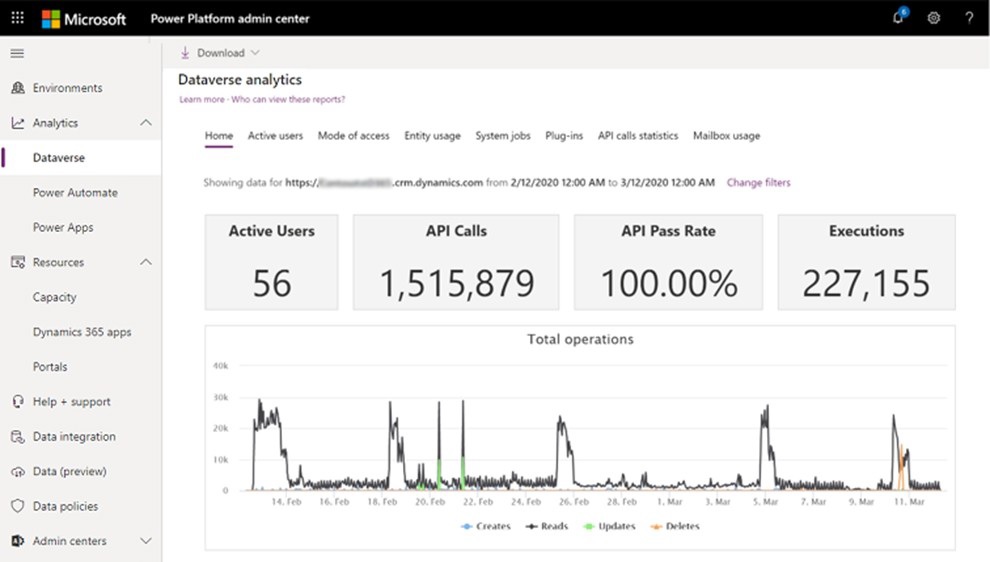
API Calls: API Calls Number of API calls that were made by the Dataverse environment for
the selected time period.
Reference:
https://docs.microsoft.com/en-us/power-platform/admin/api-request-limits-allocations
https://docs.microsoft.com/en-us/power-platform/admin/analytics-common-data-service
A company provides professional development certifications to technologies around the
world. The company uses multiple call centers to support customers. The company plans
to implement Dynamics 365 Customer Service.
The company must increase productivity for call center employees. The solution must meet
the following requirements:
Handle multiple customer interactions at once
Ensure that users can access information from several business applications.
Interact with customers by using the following channels: chat, phone calls, emails,
and online reviews.
Implement all functionality in a single interface.
You need to recommend a solution that meets the requirements of the company.
What should you recommend?
A.
Omnichannel for Customer Service
B.
Live Assist for Microsoft Dynamics 365 Powered by CafeX
C.
Linkedln connector
D.
Unified Service Desk
Omnichannel for Customer Service
Omnichannel for Customer Service is a robust application that extends the power of
Dynamics 365 Customer Service to enable organizations to instantly connect and engage
with their customers via channels like Live Chat and SMS.
Omnichannel for Customer Service also provides a modern, customizable, highproductivity
app that allows agents to engage with customers across different channels.
The application offers contextual customer identification, real-time notification, integrated
communication, and agent productivity tools like KB integration, search, and case creation
to ensure agents are effective.
Reference:
https://docs.microsoft.com/en-us/dynamics365/customer-service/introduction-omnichannel
A company offers continuing education courses for medical professionals. Each time a
course is offered, the company tracks that the session has taken place in an Excel
workbook.
The company maintains a list of required qualifications for an educator to teach a course.
Educator qualifications range from languages spoken to advanced degrees.
The company needs the following custom table relationships defined:
Associate educators with a list of their professional qualifications.
Assign a primary educator to each course that is held.
Collect information about every course that is held.
You need to determine the type of relationship that best fits the requirement.
Which type of table relationship should you use? To answer, select the appropriate options
in the answer area.
NOTE: Each correct selection is worth one point.

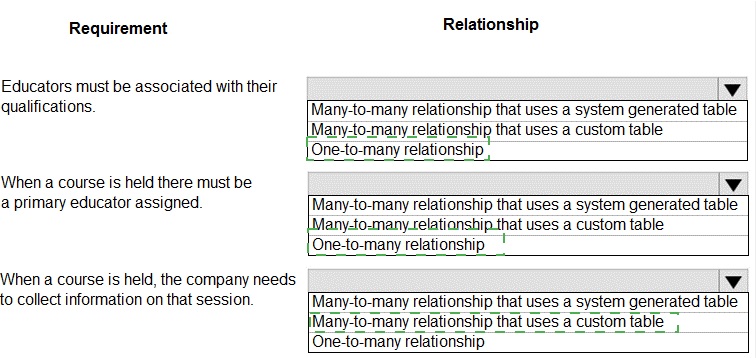
A client uses Dynamics 365 Sales, Power BI datasets, and Power BI dataflows.
The Dynamics 365 Sales implementation has security roles that restrict data export. You
need to ensure that data has the same restrictions in Power BI as it does in Dynamics 365
Sales.
You need to design the security to avoid sensitive data from being seen.
Which two actions should you recommend? Each correct answer presents part of the
solution.
NOTE: Each correct selection is worth one point.
A.
Use Microsoft Dataverse restrictions before setting up the Power BI reports.
B.
Limit the role in Dynamics 365 Sales to only data allowed so it cannot be exported to
Microsoft Excel.
C.
Limit the role and ensure that exporting to Microsoft Excel is not allowed in both
Dynamics 365 Sales and Power BI.
D.
Share Power BI dashboards only with users who are supported to see this data.
Use Microsoft Dataverse restrictions before setting up the Power BI reports.
Limit the role in Dynamics 365 Sales to only data allowed so it cannot be exported to
Microsoft Excel.
A: When you share a dashboard or report, the people you share it with can view it and
interact with it, but can't edit it. They see the same data that you see in the dashboard and
reports and get access to the entire underlying dataset unless row-level security (RLS) is applied to the underlying dataset.
B: Depending on the sensitivity of an organization's data, it is often necessary to disable
the ability to export or print reports.
Reference:
https://docs.microsoft.com/en-us/power-bi/collaborate-share/service-share-dashboards
| Page 7 out of 16 Pages |
| Previous |