Which three data types can a SOQL query return? Choose 3 answers
A. List
B. Long
C. Integer
D. sObJect
E. Double
Explanation:
A SOQL (Salesforce Object Query Language) query can return results in several data types, primarily collections of records (objects) or aggregate results. Here’s how the correct answers break down:
A. List
✅ True
SOQL typically returns a List of sObjects.
Example:
List
D. sObject
✅ True
You can store a single record from a SOQL query directly in an sObject variable.
Example:
Account acc = [SELECT Id, Name FROM Account LIMIT 1];
E. Double
✅ True
When using aggregate functions (like AVG() or SUM()), SOQL can return numeric values like Double.
Example:
AggregateResult[] result = [SELECT AVG(Amount) avgAmount FROM Opportunity];
Double average = (Double)result[0].get('avgAmount');
❌ Incorrect Options:
B. Long
❌ Not a return type for SOQL. While some fields might store long integers, SOQL itself doesn't return Long types directly.
C. Integer
❌ Similar to Long, SOQL does not return raw Integer values — even COUNT() typically returns Long.
Universal Containers has an order system that uses an Order Number to identify an order for customers and service agents. Order records will be imported into Salesforce. How should the Order Number field be defined in Salesforce?
A. Direct Lookup
B. External ID and Unique
C. Lookup
D. Indirect Lookup
Explanation:
When integrating external systems (like an order system) into Salesforce, the best way to match and identify records is by using a field that is marked as:
✅ External ID and Unique
This allows Salesforce to:
Quickly locate records based on the external Order Number
Prevent duplicate imports
Match incoming data from an external system using that field
🔍 Why use External ID + Unique for Order Number?
External ID allows external systems to reference records without using Salesforce IDs.
Unique ensures no duplicate Order Numbers exist in Salesforce.
Great for data import, integration, and record upserts.
❌ Why other options are incorrect:
A. Direct Lookup
❌ Not a valid field type in Salesforce.
C. Lookup
❌ Lookups are used to relate one object to another — they don’t ensure uniqueness or support upserts based on external data.
D. Indirect Lookup
❌ Only used in External Objects (via Salesforce Connect), not standard or custom objects directly.
A developer is asked to write helper methods that create test data for unit tests.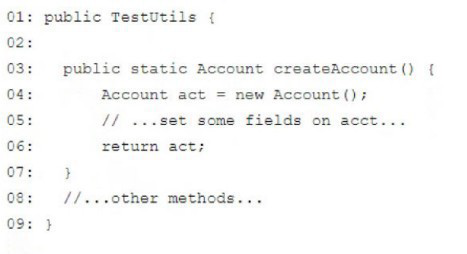
What should be changed in the Testvtils class so that its methods are only usable by unit test methods?
A. Change public to private on line 01.
B. Add @IsTest above line 03,
C. Add @IsTest above line 01.
D. Remove static from line 03.
Explanation:
To ensure that the TestUtils class and its methods are only usable in test context (i.e., cannot be used in production code), you must annotate the entire class with:
@IsTest
This ensures:
The class is not included in production code
Its methods can only be called from test methods
It's excluded from your organization’s Apex code size limit
🔍 Updated Code (with @IsTest):
@IsTest
public class TestUtils {
public static Account createAccount() {
Account act = new Account();
// ...set some fields on acct...
return act;
}
// ...other methods...
}
❌ Why the other options are incorrect:
A. Change public to private
❌ Makes the class inaccessible outside itself — not useful for shared test utility methods.
B. Add @IsTest above line 03
❌ You can’t annotate individual methods in this way unless they are test methods, which this is not.
D. Remove static from line 03
❌ Static is required for utility methods to be called without instantiating the class.
A developer considers the following snippet of code: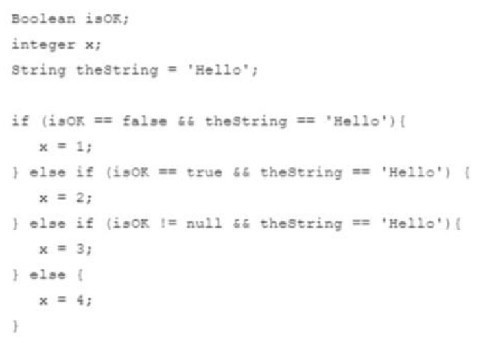
Based on this code, what is the value of x?
A. 3
B. 1
C. 4
D. 2
Explanation:
Let's analyze the code step by step to determine the value of x.
Given Code:
Boolean isOK;
integer x;
String theString = 'Hello';
if (isOK == false && theString == 'Hello') {
x = 1;
} else if (isOK == true && theString == 'Hello') {
x = 2;
} else if (isOK != null && theString == 'Hello') {
x = 3;
} else {
x = 4;
}
Key Observations:
isOK is uninitialized:
In Apex, uninitialized Boolean variables default to null (not false).
theString is initialized:
theString == 'Hello' evaluates to true.
Evaluation of Conditions:
First if (isOK == false && theString == 'Hello'):
isOK is null → isOK == false evaluates to false.
Result: Skipped.
Second else if (isOK == true && theString == 'Hello'):
isOK is null → isOK == true evaluates to false.
Result: Skipped.
Third else if (isOK != null && theString == 'Hello'):
isOK is null → isOK != null evaluates to false.
Result: Skipped.
Final else:
All conditions failed → x = 4.
Why Not the Others?
A. 3: Incorrect because isOK is null (fails isOK != null).
B. 1: Incorrect because isOK is not false (it’s null).
D. 2: Incorrect because isOK is not true (it’s null).
A lead developer creates an Apex interface called "Laptop". Consider the following code snippet: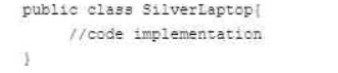
How can a developer use the Laptop Interface within the Silvertaptop class?
A. @Extends(class=Laptop'') public class SilverLaptop
B. public calss SilverLaptop extends Laptop
C. @Interface (class=''Laptop'') public class SilverLaptop
D. public class Silverlaptop implements Laptop
Explanation:
In Apex (like in Java), when a class wants to use an interface, it must implement that interface using the implements keyword.
So if you have an interface:
public interface Laptop {
void start();
}
Then a class using it should be written like:
public class SilverLaptop implements Laptop {
public void start() {
// Implementation here
}
}
❌ Why the other options are incorrect:
A. @Extends(class='Laptop')
❌ Not valid Apex syntax — Apex doesn't use annotations like this to extend or implement interfaces.
B. public class SilverLaptop extends Laptop
❌ extends is used to inherit from a class, not to implement an interface.
C. @Interface (class='Laptop')
❌ Not a valid Apex syntax — @Interface is not an Apex annotation.
Which three resources in an Aura component can contain JavaScript functions? Choose 3 answers
A. Renclerer
B. Style
C. Helper
D. Controller
E. Design
Explanation:
In the Aura component framework, JavaScript functions can be defined in several resources to handle logic, events, and UI behavior. The three resources that support JavaScript functions are:
A. Renderer
✅ Contains JavaScript logic to override or extend default rendering behavior.
Methods like render(), rerender(), afterRender() are defined here.
C. Helper
✅ Holds reusable logic that can be called from the controller or renderer.
Ideal for separating logic from UI-handling code.
D. Controller
✅ Contains event-handling JavaScript methods (like doInit, handleClick, etc.).
Responds to component events, actions, and UI changes.
❌ Incorrect Answers:
B. Style
❌ Holds CSS, not JavaScript.
E. Design
❌ Used to define design-time attributes for App Builder, not logic or JS.
Which code displays the contents of a Visualforce page as a PDF?
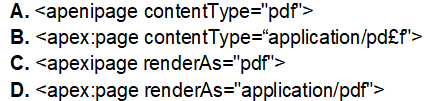
A. Option A
B. Option B
C. Option C
D. Option D
Explanation:
Correct Syntax for PDF Rendering:
Visualforce uses the renderAs attribute to specify PDF output:
< apex := " " page=" " renderas=" pdf ">
< !- - PDF content here - - >
This is the standard and documented way to generate PDFs in Visualforce.
Why Not the Others?
A.
B.
D.
A software company uses the following objects and relationships:
• Case: to handle customer support issues
• Defect_c: a custom object to represent known issues with the company's software
• case_Defect c: a junction object between Case and Defector to represent that a defect Is a customer issue
What should be done to share a specific Case-Defect_c record with a user?
A. Share the Case_Defect_c record.
B. Share the parent Case record.
C. Share the parent Defect_c record.
D. Share the parent Case and Defect_c records.
Explanation:
When dealing with a junction object, sharing can be a bit tricky because the junction object's sharing behavior depends on its master-detail relationships.
Here's a breakdown of how sharing typically works with junction objects:
Junction Object Sharing: The sharing of a junction object record (like Case_Defect__c) is often controlled by the sharing settings of its master records. If the junction object has two master-detail relationships, its sharing settings usually inherit from one of the master records. If both are master-detail, the sharing settings of the junction object are driven by the more restrictive of the two parent objects (or explicitly configured).
Access to Junction Records: To gain access to a specific Case_Defect__c record, a user generally needs read/write access to both of its parent master records (Case and Defect__c). If a user can see one parent but not the other, they typically won't be able to see the junction record.
Let's evaluate the options:
A. Share the Case_Defect_c record.
While you can share the junction object record directly if it's in a lookup relationship, or if sharing settings allow, in a master-detail relationship scenario (which is typical for junction objects), its sharing is often derived from the parents. Directly sharing the junction object might not be sufficient if the user doesn't have access to the associated master records.
B. Share the parent Case record.
This is necessary, but not sufficient on its own. If the user only has access to the Case but not the Defect__c record, they won't see the junction object.
C. Share the parent Defect_c record.
This is also necessary, but not sufficient on its own. If the user only has access to the Defect__c but not the Case record, they won't see the junction object.
D. Share the parent Case and Defect_c records.
This is the most robust and generally correct approach. For a user to access a specific junction object record (Case_Defect__c), they must have access to both of the parent records it links (Case and Defect__c). Salesforce's security model ensures that if a user cannot see one of the master records, they cannot see the detail (junction) record linked to it. By sharing both parent records, you ensure the user has the foundational access required for the junction object.
A developer has identified a method in an Apex class that performs resource intensive actions in memory by iterating over the result set of a SOQL statement on the account. The method also performs a DML statement to save the changes to the datadase. Which two techniques should the developer implement as a best practice to ensure transaction control and avoid exceeding governor limits? Choose 2 answers
A. Use partial DML statements to ensure only valid data is committed.
B. Use the System,Limit classto monitor the current CPU governor limit consumption.
C. Use the Database,Savepoint method to enforce database integrity.
D. Use the Reedonly annotation to bypass the number of rows returned by a SOQL.
Explanation:
Let's analyze the scenario and the options to identify best practices for resource-intensive Apex methods, transaction control, and avoiding governor limits.
The scenario describes a method that:
Iterates over a SOQL result set (potentially large, leading to CPU or heap limits).
Performs a DML statement to save changes to the database.
The goals are transaction control and avoiding exceeding governor limits.
A. Use partial DML statements to ensure only valid data is committed.
Incorrect. "Partial DML statements" usually refers to the Database.insert(records, false) or Database.update(records, false) syntax, which allows for partial success (some records succeed, some fail). While this can be useful for data import scenarios, it's generally not a best practice for transaction control in core business logic if you want all or nothing. It doesn't inherently avoid governor limits for CPU or SOQL row limits. Full control over valid data and committing usually involves validating before DML and using try-catch blocks for error handling, or Database.setSavepoint() for full rollback.
B. Use the System.Limit class to monitor the current CPU governor limit consumption.
Correct (for avoiding exceeding limits). The System.Limits class provides methods to check the current consumption of various governor limits (e.g., getCpuTime(), getQueries(), getDmlRows()). While simply monitoring doesn't prevent exceeding limits, it's a crucial technique for proactive development and debugging. A developer would use this to identify potential bottlenecks and then refactor their code (e.g., move to Batch Apex, optimize queries/loops) before hitting the limits. It's an excellent diagnostic tool for identifying where the code might be resource-intensive.
C. Use the Database.Savepoint method to enforce database integrity.
Correct (for transaction control). Database.setSavepoint() and Database.rollback() are fundamental for transaction control. If the method performs multiple DML operations and some fail, or if certain conditions aren't met after a DML, a savepoint allows the developer to roll back all changes made since the savepoint was set, ensuring data integrity. This is a direct answer to "ensure transaction control."
D. Use the @ReadOnly annotation to bypass the number of rows returned by a SOQL.
Incorrect (and misleading).
@ReadOnly is used with Visualforce pages or Lightning components when the page/component only displays data and does not perform any DML operations. It does bypass the 50,000 row limit for SOQL queries, extending it to 1,000,000 rows.
However, the scenario explicitly states the method performs a DML statement. A method annotated with @ReadOnly (or a Visualforce page using readonly="true") cannot perform DML operations. Therefore, this option contradicts the problem statement.
It only addresses one specific governor limit (SOQL rows) and not the broader issues of CPU limits or transaction control while also performing DML.
Based on the analysis, System.Limits helps in avoiding exceeding limits by monitoring, and Database.Savepoint ensures transaction control.
What should a developer do to check the code coverage of a class after running all tests?
A. View the Code Coverage column in the list view on the Apex Classes page.
B. View the Class Test Percentage tab on the Apex Class fist view m Salesforce Setup.
C. View Use cede coverage percentage for the class using the Overall Code Coverage panel in the Developer Console Tests tab.
D. Select and run the class on the Apex Test Execution page in the Developer Console.
Explanation:
The Developer Console is the most precise and developer-friendly tool for evaluating Apex code coverage.
Its "Overall Code Coverage" panel not only displays percentage coverage for each class but also highlights covered and uncovered lines in real time.
This immediate visibility enables developers to efficiently identify gaps in test coverage and refine their test strategies.
Compared to setup page views or general lists, this method offers granular control and deeper insight essential for test-driven development.
A developer created a trigger on the Account object. While testing the trigger, the developer sees the error message 'Maximum trigger depth exceeded’, What could be the possible causes?
A. The developer does not have the correct user permission.
B. The trigger is getting executed multiple times.
C. The trigger is a a helper class.
D. The trigger does not have sufficient code coverage.
Explanation:
The error "Maximum trigger depth exceeded" occurs when a trigger recursively calls itself, leading to an infinite loop. This typically happens when:
The trigger performs DML operations (e.g., update, insert) on the same object it’s triggered for, causing the trigger to fire again.
A workflow field update or process builder modifies the same record, re-triggering the execution.
Why Not the Other Options?
A: User permissions do not cause recursive triggers. Permission issues would result in errors like "Insufficient privileges" or "DML not allowed."
C: Triggers are not helper classes—they are event-driven Apex code. This option is invalid.
D: Low code coverage prevents deployment but doesn’t cause runtime errors like recursion.
What should be used to create scratch orgs?
A. Developer Console
B. Salesforce CLI
C. Workbench
D. Sandbox refresh
Explanation:
Scratch orgs are temporary, source-driven environments used for development and testing in Salesforce DX.
They are created and managed exclusively through the Salesforce Command Line Interface (CLI), which enables full DevOps automation.
Using CLI commands like sfdx force:org:create, developers can define scratch org configuration via JSON files and spin them up quickly.
Other tools like Developer Console, Workbench, or Sandbox refresh do not support creating scratch orgs.
| Page 7 out of 20 Pages |
| Previous |