Refer to the following code snippet for an environment that has more than 200 Accounts belonging to the Technology' industry: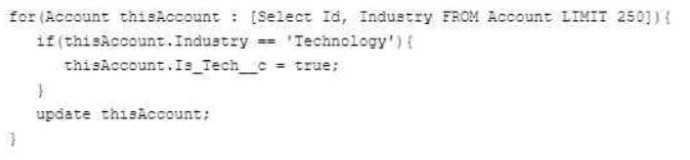
which three statements are accurate about debug logs? Choose 3 answers
A. Debug log levels are cumulative, where FINE log level includes all events logged at the DEBUG, INFO, WARN, and ERROR levels.
B. The maximum size of a debug log is 5 MB.
C. Only the 20 most recent debug logs for a user are kept.
D. Debug logs can be set for specific users, classes, and triggers.
E. System debug logs are retained for 24 hours.
Explanations:
A. Debug log levels are cumulative...
❌ Incorrect.
Log levels are NOT cumulative in Salesforce.
For example, selecting FINE logs only FINE-level events (not DEBUG, INFO, etc.).
Key Point: Each level must be explicitly set in the TraceFlag settings.
B. The maximum size of a debug log is 5 MB.
✅ Correct.
Salesforce enforces a 5 MB limit per debug log. If exceeded, the log is truncated.
Tip: Use selective logging (e.g., filters for classes/triggers) to stay within limits.
C. Only the 20 most recent debug logs for a user are kept.
✅ Correct.
Salesforce retains only the last 20 debug logs per user. Older logs are automatically deleted.
Note: Logs can be downloaded or deleted manually to free space.
D. Debug logs can be set for specific users, classes, and triggers.
✅ Correct.
Debug logs are configurable via TraceFlags, which can target:
Specific users (e.g., your own user for testing).
Specific Apex classes or triggers (to narrow down debugging).
How to Set: Setup → Debug Logs → Add Trace Flags.
E. System debug logs are retained for 24 hours.
❌ Incorrect.
Debug logs are retained indefinitely (until the 20-log limit is reached).
Exception: Org-wide monitoring logs (not user debug logs) may have retention policies.
Which three Salesforce resources can be accessed from a Lightning web component? Choose 3 answers
A. SVG resources
B. Third-party web components
C. Content asset files
D. Static resources
E. All external libraries
Explanation:
Lightning Web Components (LWCs) can access a variety of Salesforce-managed resources. Here's a breakdown of what's correct:
✔️ A. SVG resources
✅ True
LWCs can use custom SVGs (either inline or from static resources).
You can embed them in templates or use them as part of component branding.
✔️ C. Content asset files
✅ True
Content assets (uploaded via Salesforce CMS or Files) can be referenced in LWCs using ContentAsset or by constructing public URLs.
✔️ D. Static resources
✅ True
You can import static resources (like images, CSS, JS, or fonts) using:
import myResource from '@salesforce/resourceUrl/resourceName';
❌ Incorrect Options:
B. Third-party web components
❌ False
LWC doesn’t natively support importing external web components unless wrapped manually in LWC or exposed via static resources — and they must follow strict security policies.
E. All external libraries
❌ False
You can use some external libraries by loading them via static resources, but not all are supported due to Locker Service/security restrictions.
External libraries must be manually loaded using loadScript() or loadStyle().
A developer is tasked with building a custom Lightning web component to collect Contact information. The form will be shared among many different types of users in the org. There are security requirements that only certain fields should be edited and viewed by certain groups of users. What should the developer use in their Lightning Web Component to support the security requirements?
A. force-input-field
B. ui-input-field
C. aura-input-field
D. lightning-input-field
Explanation:
To enforce field-level security (FLS) automatically when building forms in a Lightning Web Component (LWC), the developer should use:
Why this is important:
lightning-input-field automatically respects FLS:
If a user doesn't have read access, the field is hidden
If a user has read-only access, the field is disabled
If a user has read/write access, the field is editable
This ensures that only the appropriate fields are shown or editable based on user permissions, without writing custom logic.
❌ Why the other options are incorrect:
A. force-input-field
❌ Not a valid LWC component — likely a confusion with older Aura naming
B. ui-input-field
❌ Part of the Aura UI namespace, deprecated and not available in LWC
C. aura-input-field
❌ Also Aura framework-specific, not usable in Lightning Web Components
Consider the following code snippet: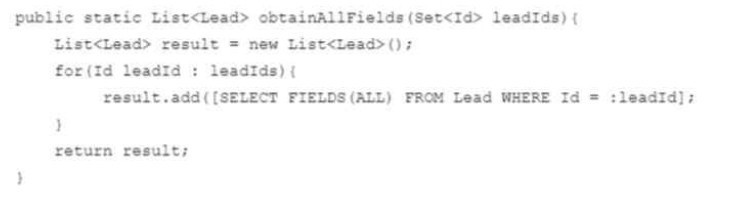
Given the multi-tenant architecture of the Salesforce platform, what Is a best practice a developer should Implement and ensure successful execution of the method?
A. Avoid executing queries without a limit clause.
B. Avoid returning an empty List of records.
C. Avoid using variables as query filters.
D. Avoid performing queries inside for loops.
Explanation:
The provided Apex code performs a SOQL query inside a for loop, which is a well-known anti-pattern in Salesforce development due to its governor limits.
In this code:
for (Id leadId : leadIds) {
result.add([SELECT FIELDS(ALL) FROM Lead WHERE Id = :leadId]);
}
A SOQL query is executed once for each lead ID.
If leadIds contains more than 100 items, it exceeds the governor limit of 100 SOQL queries per transaction, causing a runtime exception.
🔧 Best Practice Fix:
Use bulk querying instead of querying inside the loop:
public static List
return [SELECT FIELDS(ALL) FROM Lead WHERE Id IN :leadIds];
}
This executes just one query, no matter how many IDs are passed in.
❌ Why other options are incorrect:
A. Avoid executing queries without a limit clause
Not necessary when querying by specific IDs — the ID filter already limits the result.
B. Avoid returning an empty List of records
Returning an empty list is safe and standard if no records match — not a best practice violation.
C. Avoid using variables as query filters
Using variables (e.g., :leadIds) is best practice for dynamic and safe queries — this option is incorrect.
Consider the following code snippet for a Visualforce page that is launched using a Custom Button on the Account detail page layout.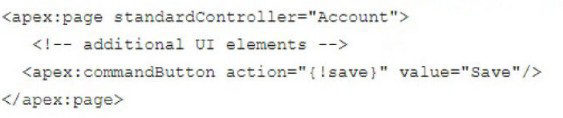
When the Save button is pressed the developer must perform a complex validation that involves multiple objects and, upon success, redirect the user to another Visualforce page. What can the developer use to meet this business requirement?
A. Custom controller
B. Controller extension
C. Validation rule
D. Apex trigger
Explanation:
The Visualforce page is using a standard controller for the Account object:
However, you need to:
Perform complex validation logic involving multiple objects
Redirect the user to a different Visualforce page upon success
A controller extension is the correct approach because it allows you to:
Extend the standard controller
Add custom Apex logic
Still leverage the standard controller’s built-in actions (like save()), while overriding or supplementing them
✔️ Why Controller Extension is best:
Access to the standard controller’s context (Account record)
Ability to add custom logic before or after the save()
Supports redirecting to other pages via Page Reference
❌ Why the other options are incorrect:
A. Custom controller
❌ Would replace the standard controller entirely
You'd need to re-implement all standard logic, including save() — more work than needed
C. Validation rule
❌ Limited to single-object field validation
Can’t handle multi-object logic or perform redirects
D. Apex trigger
❌ Triggers are backend-only logic
Cannot redirect or provide user-facing feedback
Not intended for complex UI control or flow logic
Which annotation exposes an Apex class as a RESTful web service?
A. 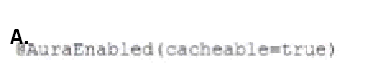
B. 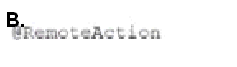
C. 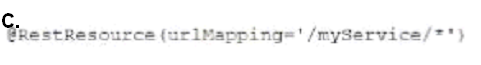
D. 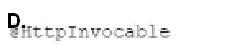
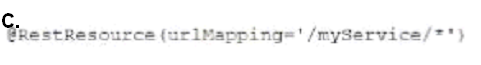
Explanation:
The @RestResource annotation is used to expose an Apex class as a RESTful web service in Salesforce.
It allows you to define a custom REST endpoint
You can handle HTTP methods like GET, POST, PUT, and DELETE
You specify the URL path using urlMapping
🔍 Example:
@RestResource(urlMapping='/myService/*')
global with sharing class MyRestService {
@HttpGet
global static String doGet() {
return 'Hello from REST!';
}
}
❌ Why the other options are incorrect:
A. @AuraEnabled(cacheable=true)
❌ Used to expose methods to Lightning components (LWC, Aura), not RESTful services
B. @RemoteAction
❌ Used to expose Apex methods to Visualforce + JavaScript remoting, not REST
D. @HttpInvocable
❌ Not a valid Apex annotation (possibly confused with @InvocableMethod, which is used for Flows)
Which Apex class contains methods to return the amount of resources that have been used for a particular governor, such as the number of DML statements?
A. Exception
B. Messaging
C. OrgLimits
D. Limits
Explanation:
The Limits Apex class provides methods to monitor and retrieve the governor limits that apply to the current execution context in Salesforce.
It helps developers write efficient code by allowing them to check how many resources (like DML statements, SOQL queries, etc.) have been used or are remaining.
🔍 Example methods from Limits class:
Limits.getDmlStatements() → Returns the number of DML statements used so far.
Limits.getLimitDmlStatements() → Returns the maximum allowed DML statements (usually 150).
Limits.getQueries() → Number of SOQL queries used.
Limits.getLimitQueries() → SOQL query limit.
❌ Incorrect Options:
A. Exception
Used for handling runtime errors, not governor limits.
B. Messaging
Used for email services, like sending emails, not monitoring system limits.
C. OrgLimits
Deals with org-wide limits (e.g., total API calls per org), not per-transaction governor limits.
A development team wants to use a deployment script lo automatically deploy lo a sandbox during their development cycles. Which two tools can they use to run a script that deploys to a sandbox? Choose 2 answers
A. VS Code
B. SFDX CLI
C. Change Sets
D. Developer Console
Explanation:
To automatically deploy code to a sandbox using a script, the development team needs tools that support automation and scripting. The correct tools are:
✔️ A. VS Code (Visual Studio Code)
✅ Used with the Salesforce Extension Pack
Allows running SFDX CLI commands directly from the terminal
Supports automated development workflows when combined with scripts
✔️ B. SFDX CLI (Salesforce CLI)
✅ The core tool for automated deployments in Salesforce
Enables scripting of deployments with commands like:
sfdx force:source:deploy -u SandboxAlias
Works seamlessly in CI/CD pipelines
❌ Incorrect Answers:
C. Change Sets
❌ Manual deployment tool
Not scriptable or automatable
Requires point-and-click actions in the UI
D. Developer Console
❌ Used for manual development and debugging
Cannot deploy code or run deployment scripts
Which two are phases in the Aura application event propagation framework? Choose 2 answers
A. Emit
B. Control
C. Default
D. Bubble
Explanation:
In the Aura component framework, when an application event is fired, it goes through two main phases in the event propagation lifecycle:
✔️ C. Default Phase
This is the first phase.
Components that register for the event using handler="APPLICATION" can handle the event.
This phase is where default handlers respond to the event.
✔️ D. Bubble Phase
This is the second phase.
The event bubbles up the component hierarchy.
Components can handle or stop propagation during this phase.
❌ Incorrect Options:
A. Emit
❌ Not a valid phase in Aura’s event framework.
"Emit" is terminology often used in JavaScript event systems, not Aura.
B. Control
❌ Control phase is specific to component events, not application events.
Application events only go through Default and Bubble phases.
What writing an Apex class, a developer warts to make sure thai all functionality being developed Is handled as specified by the requirements. Which approach should the developer use to be sure that the Apex class is working according tospecification?
A. Create a test class to execute the business logic and run the test in the Developer Console.
B. Include a savepoint and Database,rollback.
C. Include a try/catch block to the Apex class.
D. Run the code in an Execute Anonymous block n the Deceloper Consider.
Explanation:
To ensure that an Apex class works according to the requirements, the best and most reliable approach is to:
✅ Write a test class that includes unit tests for each piece of functionality.
This approach allows the developer to:
Automatically verify that the code behaves as expected
Catch any regressions or logic errors
Achieve code coverage requirements for deployment
Simulate different input and edge cases using System.assert() statements
❌ Why the other options are not sufficient:
B. Include a savepoint and Database.rollback
❌ Useful for managing data changes during testing, but does not validate business logic on its own.
C. Include a try/catch block to the Apex class
❌ Helps with error handling, but does not confirm correctness or validate logic per requirements.
D. Run the code in an Execute Anonymous block in the Developer Console
❌ Useful for manual testing, but:
Not repeatable or automated
Not a good long-term validation strategy
Does not support System.assert() validation
A Salesforce Administrator used Flow Builder to create a flow named ‘’accountOnboarding’’. The flow must be used inside an Aura component. Which tag should a developer use to display the flow in the component?
A. Lightning-flow
B. Aura:flow
C. Lightning:flow
D. Aura:flow
Explanation:
To embed a Flow (like accountOnboarding) in an Aura component, the correct tag to use is:
This component is part of the Lightning Base Components and is specifically designed to embed Flow Builder flows in Aura components.
🔍 Example Usage in Aura:
< aura : component > < br >
< lightning : flow aura : id = "flow " > < / lightning : flow >
You can then start the flow using JavaScript in the controller:
var flow = component.find("flow");
flow.startFlow("accountOnboarding");
❌ Incorrect Options:
A. lightning-flow
❌ Incorrect syntax — this is used in LWC, not Aura.
B/D. aura:flow / Aura:flow
❌ These are invalid component names — no such tag exists.
A developer must create a CreditcardPayment class that provides an implementation of an existing Payment class. Public virtual class Payment { public virtual void makePayment(Decimal amount) { /*implementation*/ } } Which is the correct implementation?
A. Public class CreditcardPayment extends Payment { public override void makePayment(Decimal amount) { /*implementation*/ }
B. Public class CreditCardPayment implements Payment { public virtual void makePayment(Decimal amount) { /*implementation*/ }
C. Public class CreditCardPayment extends Payment { public virtual void makePayment(Decimal amount) { /*implementation*/ } }
D. Public class CreditCardPayment implements Payment { public override void makePayment(Decimal amount) { /*Implementation*/ } }
Explanation:
Given the base class:
public virtual class Payment {
public virtual void makePayment(Decimal amount) {
// implementation
}
}
The class Payment is a virtual class, which means it can be extended.
The method makePayment is also marked as virtual, meaning it can be overridden in a subclass.
To override a method, use the **override** keyword in the subclass.
🔍 Why Option A is correct:
CreditcardPayment extends Payment → ✅ Correct way to inherit a class.
public override void makePayment(...) → ✅ Correct way to override a virtual method.
❌ Why other options are incorrect:
B. implements Payment
❌ Invalid: Payment is a class, not an interface — you can't use implements with a class.
C. public virtual void makePayment(...) in subclass
❌ Invalid: You must use override, not virtual, when overriding a method.
D. implements Payment with override
❌ Invalid: Again, implements is only for interfaces, not classes.
| Page 4 out of 20 Pages |
| Previous |