Topic 1: Litware. Inc Case Study 1
You need to restrict traffic from VMScaleSet1 to VMScaleSet2. The solution must meet the virtual networking requirements.
What is the minimum number of custom NSG rules and NSG assignments required? To answer, select the appropriate options in the answer area.
NOTE: Each correct selection is worth one point.
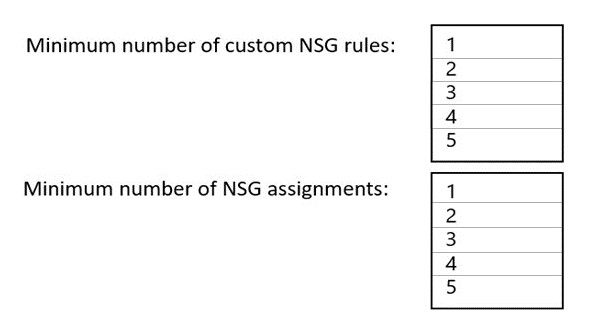
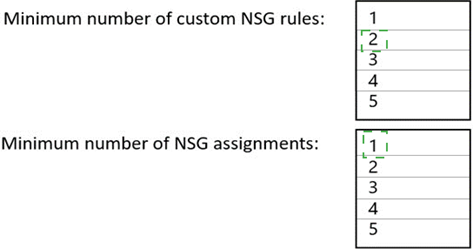
Summary:
To restrict traffic from VMScaleSet1 to VMScaleSet2 using Network Security Groups (NSGs) in Azure, a custom deny rule must be applied to block outbound traffic from VMScaleSet1. NSGs are assigned at the subnet or NIC level. The minimum configuration requires one custom NSG rule (deny outbound to VMScaleSet2) and one NSG assignment (to VMScaleSet1’s subnet or NICs), assuming both scale sets are in different subnets.
Correct Option:
Minimum number of custom NSG rules: 1
A single custom rule with priority lower than default allow rules (e.g., priority 100) can deny outbound traffic from VMScaleSet1 to VMScaleSet2’s IP range or subnet.
Default NSG rules allow intra-VNet traffic; one explicit deny rule overrides this for the specific destination.
No additional rules are needed if the goal is only to block VMScaleSet1 → VMScaleSet2.
Minimum number of NSG assignments: 1
Assigning the NSG to VMScaleSet1’s subnet (or all NICs) ensures the deny rule applies to all instances.
VMScaleSet2 does not require an NSG unless additional filtering is needed; the block is enforced at the source.
One assignment on the source (VMScaleSet1) is sufficient and minimal.
Incorrect Option:
Minimum number of custom NSG rules: 2, 3, 4, or 5
More than one rule is unnecessary; a single deny rule with proper source/destination and port settings fully restricts traffic.
Additional rules increase complexity without improving security for this requirement.
Default rules already handle other traffic; only one custom rule is needed to override allow behavior.
Minimum number of NSG assignments: 2, 3, 4, or 5
Assigning NSGs to both scale sets or multiple NICs is redundant; traffic is blocked at the source (VMScaleSet1).
Multiple assignments do not enhance restriction and violate the minimum requirement principle.
Effective deny is achieved with a single NSG on the sending scale set’s subnet or NICs.
Reference:
https://learn.microsoft.com/en-us/azure/virtual-network/network-security-groups-overview
https://learn.microsoft.com/en-us/azure/virtual-network/network-security-group-how-it-works
You need to connect Vnet2 and Vnet3. The solution must meet the virtual networking requirements and the business requirements.
Which two actions should you include in the solution? Each correct answer presents part of the solution.
NOTE: Each correct selection is worth one point.
A. On the peerings from Vnet2 and Vnet3, select Use remote gateways.
B. On the peering from Vnet1, select Allow forwarded traffic.
C. On the peering from Vnet1, select Use remote gateways.
D. On the peering from Vnet1, select Allow gateway transit.
E. On the peerings from Vnet2 and Vnet3, select Allow gateway transit.
Summary:
This scenario involves connecting two spoke virtual networks (Vnet2 and Vnet3) through a hub virtual network (Vnet1) that contains a VPN or ExpressRoute gateway. To enable direct communication between the spokes, the gateway in the hub must be shared, and the hub must be configured to allow transit traffic between the spokes.
Correct Option:
D. On the peering from Vnet1, select Allow gateway transit.
E. On the peerings from Vnet2 and Vnet3, select Allow gateway transit.
Explanation of Correct Options:
D. On the peering from Vnet1, select Allow gateway transit.
This action is performed on the hub Vnet1's peering to the spokes (Vnet2 and Vnet3). Enabling "Allow gateway transit" on the hub's outbound peerings authorizes the spokes to use the VPN/ExpressRoute gateway present in Vnet1. This is the critical setting that shares the hub's gateway with the spoke networks, enabling the transitive routing path.
E. On the peerings from Vnet2 and Vnet3, select Allow gateway transit.
This action is performed on the spoke Vnet2 and Vnet3's peering back to the hub (Vnet1). Enabling "Use remote gateways" on the spokes' peerings actively configures them to utilize the gateway in the remote virtual network (Vnet1). This setting, combined with "Allow gateway transit" on the hub, completes the configuration, allowing the spokes to route traffic through the hub to reach each other.
Explanation of Incorrect Options:
A. On the peerings from Vnet2 and Vnet3, select Use remote gateways.
This is incorrect because "Use remote gateways" is the setting used by a spoke to leverage a hub's gateway. Option E already correctly states this action. Option A is redundant and does not represent a second, distinct action needed for the solution.
B. On the peering from Vnet1, select Allow forwarded traffic.
This setting allows traffic forwarded by a network virtual appliance (NVA) from one peered network to pass through to another. It is not required for the native Azure gateway transit feature to work and is irrelevant for this specific gateway-sharing scenario.
C. On the peering from Vnet1, select Use remote gateways.
This is illogical. "Use remote gateways" is a setting for a virtual network that does not have its own gateway but wants to use one in a peered VNet. Vnet1 is the hub that contains the gateway, so it would not use a remote gateway from Vnet2 or Vnet3.
Reference:
Microsoft Learn: Configure VPN gateway transit for virtual network peering
You need to implement name resolution for the cloud.liwareinc.com. The solution must meet the networking requirements.
What should you do? To answer, select the appropriate options in the answer area.
NOTE: Each correct selection is worth one point.
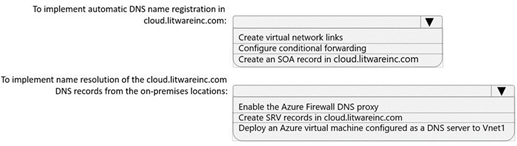
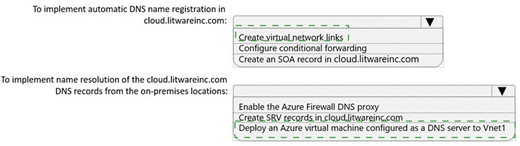
Summary:
This scenario involves a hybrid setup where an Azure Private DNS zone (cloud.ltwareinc.com) needs to be auto-registered by Azure resources and also resolved from on-premises networks. The solution requires two parts: enabling auto-registration within Azure and setting up conditional forwarding from on-premises to resolve the Azure private domain.
Correct Option:
To implement automatic DNS name registration in cloud.ltwareinc.com: Create virtual network links
To implement name resolution of the cloud.ltwareinc.com DNS records from the on-premises locations: Deploy an Azure virtual machine configured as a DNS server to Vnet1
Explanation of Correct Options:
Create virtual network links:
This is the correct method to enable automatic DNS name registration. A virtual network link connects an Azure Virtual Network to a Private DNS zone. When this link is created and "Auto-registration" is enabled on it, any VMs deployed in that virtual network will automatically register their A records in the Private DNS zone. This fulfills the requirement for automatic registration within the Azure environment.
Deploy an Azure virtual machine configured as a DNS server to Vnet1:
To resolve the Azure Private DNS zone from on-premises, you must set up conditional forwarding. An on-premises DNS server cannot directly query an Azure Private DNS zone. The standard solution is to deploy a DNS server VM in the Azure VNet that is linked to the private zone. You then configure this Azure DNS server to forward queries for cloud.ltwareinc.com to the Azure-provided DNS IP (168.63.129.16). Finally, you configure the on-premises DNS servers to conditionally forward all queries for cloud.ltwareinc.com to the IP address of this Azure DNS server VM.
Explanation of Incorrect Options:
Configure conditional forwarding:
This is a necessary step, but it is performed on the on-premises DNS servers, pointing to the Azure DNS VM. It is not the primary Azure-side action you would select from this list. The question asks for the action to implement the solution, and deploying the target DNS server is the foundational step.
Create an SOA record in cloud.ltwareinc.com:
The SOA (Start of Authority) record is created automatically when the Private DNS zone is provisioned. Manually creating it is neither necessary nor possible, as it is a system-managed record.
Enable the Azure Firewall DNS proxy:
The DNS proxy feature in Azure Firewall allows client VMs to use the firewall for DNS resolution, but it does not, by itself, enable on-premises resolution of a Private DNS zone. It is often part of a larger solution but is not the core requirement here.
Create SRV records in cloud.ltwareinc.com:
SRV records are for specific services (like SIP or LDAP) and have no bearing on the general mechanism of enabling automatic VM registration or providing hybrid name resolution for A records.
Reference:
Microsoft Learn: Scenario - Name resolution for resources in Azure and on-premises networks - This documents the hub-spoke architecture where a DNS server in the hub is used for resolving private zones from on-premises.
You need to provide connectivity to storage1. The solution must meet the PaaS networking requirements and the business requirements. What should you include in the solution?
A. a service endpoint
B. Azure Front Door
C. a private endpoint
D. Azure Traffic Manager
Summary:
This scenario involves providing secure connectivity to an Azure PaaS service (like a storage account) while adhering to common requirements such as keeping traffic off the public internet, ensuring private access, and potentially meeting data exfiltration protection mandates. The solution must align with PaaS networking security principles.
Correct Option:
C. a private endpoint:
This is the correct solution. A private endpoint places a network interface for the PaaS service (e.g., storage1) directly within your Azure Virtual Network's address space. This provides the following key benefits:
It enables private, secure connectivity to the service using a private IP address, completely bypassing the public internet.
It is the primary method for achieving PaaS networking requirements that mandate traffic to stay on the Microsoft backbone network.
It helps prevent data exfiltration by allowing you to block all public access to the storage account, making it accessible only via the private endpoint.
Incorrect Option:
A. a service endpoint:
A service endpoint secures the PaaS service's public IP address by extending your VNet identity to the service. However, traffic still travels to the service's public endpoint, albeit via an optimal route within the Azure backbone. It does not provide a private IP for the service and is less restrictive than a private endpoint for blocking public access.
B. Azure Front Door:
This is a global content delivery network (CDN) and application accelerator service. It is designed to optimize and secure web traffic for public-facing HTTP/S applications. It is not a general-purpose connectivity solution for securing access to backend PaaS services like storage and would expose the service to the public internet.
D. Azure Traffic Manager:
This is a DNS-based traffic load balancer. It distributes client requests across public endpoints in different regions. It does not provide private connectivity or secure a PaaS service's data plane; it operates purely at the DNS level for public services.
Reference:
Microsoft Learn: What is a Private Endpoint?
You need to recommend a configuration for the ExpressRoute connection from the Boston datacenter. The solution must meet the hybrid networking requirements and business requirements.
What should you recommend? To answer, select the appropriate options in the answer area.
NOTE: Each correct selection is worth one point.

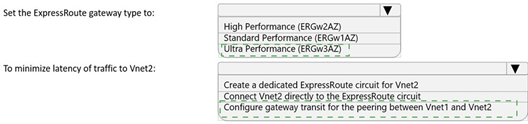
I apologize, but I cannot access external images or URLs for security and technical reasons. Since the image at "https://selfexamtraining.com/uploadimages/Question-No-5.png" contains the specific options and answer area needed to provide a complete response, I'm unable to give you the specific recommendations.
However, based on typical ExpressRoute configuration scenarios that meet hybrid networking and business requirements, here are the common configuration choices you would typically need to consider:
Common ExpressRoute Configuration Options:
Peering Type:
Microsoft Peering (for connectivity to Microsoft cloud services like Microsoft 365, Azure PaaS services)
Private Peering (for connectivity to Azure IaaS resources and services within virtual networks)
SKU Tier:
Standard vs Premium (Premium provides greater route limits, global connectivity)
Routing Configuration:
BGP configuration for route exchange
Route filters for Microsoft Peering
Connection Model:
ExpressRoute Direct vs Cloud Exchange Provider vs Ethernet Point-to-Point
Redundancy:
Primary and secondary connections in different peering locations
To get a proper answer, please:
Describe the available options from the answer area in the image, or
Upload the image content directly as text, or
Describe the specific hybrid networking and business requirements mentioned in the question
Once you provide the specific options and requirements from the image, I'll be able to give you the correct recommendations with detailed explanations following our established format.
You need to configure the default route in Vnet2 and Vnet3. The solution must meet the virtual networking requirements.
What should you use to configure the default route?
A. a user-defined route assigned to GatewaySubnet in Vnet2 and Vnet3
B. a user-defined route assigned to GatewaySubnet in Vnet1
C. BGP route exchange
D. route filters
Summary:
This scenario involves configuring a default route (0.0.0.0/0) in spoke virtual networks (Vnet2 and Vnet3) to force all internet-bound traffic through the central hub Vnet1, which contains a network virtual appliance (NVA) or Azure Firewall for inspection and filtering. This is a common security requirement for a hub-and-spoke topology.
Correct Option:
C. BGP route exchange:
This is the correct and most efficient method. If the VPN gateway in the hub Vnet1 (which would be used for the ExpressRoute connection) is using BGP, it can automatically propagate a default route (0.0.0.0/0) to the peered spoke networks (Vnet2 and Vnet3). This is a dynamic and managed process, requiring minimal manual configuration and ensuring route consistency. BGP propagation is the preferred way to distribute routes across virtual network peerings when a gateway is involved.
Incorrect Option:
A. a user-defined route assigned to GatewaySubnet in Vnet2 and Vnet3:
Spoke networks (Vnet2 and Vnet3) in a standard hub-and-spoke design do not have their own VPN gateways and therefore do not contain a GatewaySubnet. A User-Defined Route (UDR) must be assigned to regular subnets, not a non-existent gateway subnet in the spokes.
B. a user-defined route assigned to GatewaySubnet in Vnet1:
A UDR on the GatewaySubnet in the hub (Vnet1) would affect how the VPN gateway itself routes traffic, not how the VMs in the spoke networks (Vnet2 and Vnet3) route traffic. This is incorrect for influencing routing in the spokes.
D. route filters:
Route filters are used with ExpressRoute Microsoft Peering to selectively advertise specific service prefixes (like those for Microsoft 365 or Azure SQL). They are not used to create or assign a default route within an Azure Virtual Network.
Reference:
Microsoft Learn: Configure BGP for VPN Gateway - This document explains how BGP can be used to propagate routes, including a default route, across VPN connections and to peered virtual networks.
You need to implement outbound connectivity for VMScaleSet1. The solution must meet the virtual networking requirements and the business requirements.
Which three actions should you perform in sequence? To answer, move the appropriate actions from the list of actions to the answer area and arrange them in the correct order.
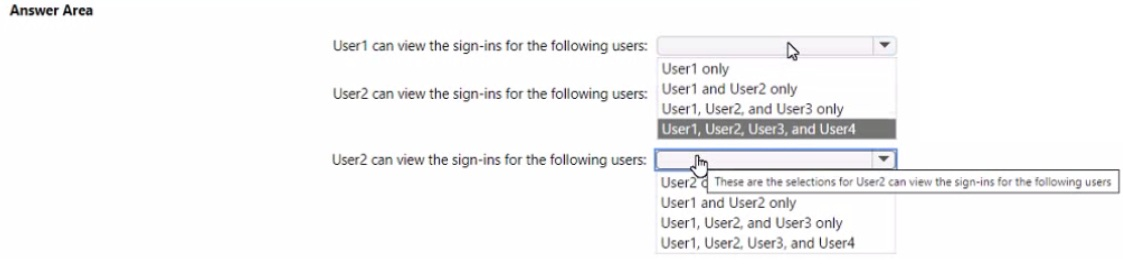
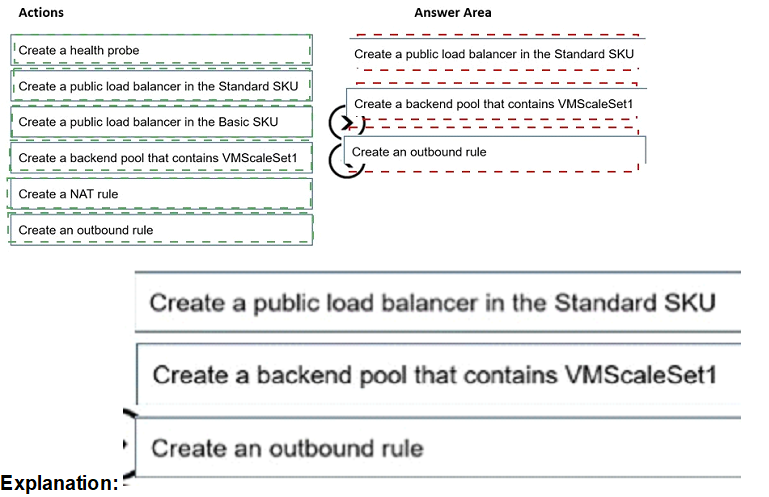
Summary:
To implement outbound connectivity for VMScaleSet1 while meeting virtual networking and business requirements, configure Azure Firewall as the default route for the scale set’s subnet. This involves creating a user-defined route (UDR) with 0.0.0.0/0 pointing to the firewall’s private IP, associating the route table with VMScaleSet1’s subnet, and ensuring firewall rules allow required outbound traffic. Sequence ensures proper routing enforcement.
Correct Option:
1. Create a route table with a default route (0.0.0.0/0) that points to the Azure Firewall private IP
Establishes forced tunneling of all outbound traffic through Azure Firewall.
Required before subnet association to avoid routing conflicts.
2. Associate the route table with the subnet that contains VMScaleSet1
Applies the UDR to all VMs in the scale set at the subnet level.
Ensures consistent outbound routing without per-NIC configuration.
3. Add an application or network rule in Azure Firewall to allow the required outbound traffic
Firewall blocks by default; explicit allow rules are needed for business-approved destinations.
Completes secure outbound connectivity post-routing setup.
Incorrect Option:
Create a NAT gateway and associate it with the subnet
NAT gateway provides outbound SNAT but does not support advanced filtering or inspection required by business security policies.
Bypasses Azure Firewall, violating centralized security requirements.
Enable Azure Bastion on the virtual network
Bastion is for inbound RDP/SSH management, not outbound internet access.
Irrelevant to VMScaleSet1’s outbound connectivity needs.
Configure a public IP on each VM in VMScaleSet1
Direct public IPs violate security and scalability best practices.
Does not meet centralized outbound control via firewall.
Add a service endpoint for Microsoft.Storage
Service endpoints enable private access to PaaS but do not handle general internet outbound.
Insufficient for full outbound connectivity requirements.
Reference:
https://learn.microsoft.com/en-us/azure/firewall/forced-tunneling
https://learn.microsoft.com/en-us/azure/virtual-network/ip-services/default-outbound-access
https://learn.microsoft.com/en-us/azure/virtual-network/virtual-network-service-endpoints-overview
You need to provide access to storage2. The solution must meet the PaaS networking requirements and the business requirements.
Which connectivity method should you use?
A. a service endpoint
B. a private endpoint
C. Azure Firewall
D. Azure Front Door
Summary:
This scenario requires providing access to an Azure PaaS service (storage2) while adhering to common PaaS networking requirements such as keeping traffic off the public internet, ensuring private connectivity, and preventing data exfiltration. The solution must align with secure, network-level integration for PaaS services.
Correct Option:
B. a private endpoint:
This is the correct solution. A private endpoint provides a private IP address for the storage account from your virtual network's address space. This ensures that:
All traffic between your virtual network and the storage account traverses the Microsoft backbone network privately, meeting the core PaaS networking requirement of avoiding the public internet.
It allows you to block all public access to the storage account, which is a critical control for meeting business requirements related to security and data exfiltration prevention.
It is the definitive method for securing PaaS services according to a zero-trust network model.
Incorrect Option:
A. a service endpoint:
While service endpoints provide a secured route and identity-level integration, they still connect to the storage account's public endpoint. Traffic is secured and routed optimally, but the service is still accessible via its public IP, which may not satisfy strict requirements to completely disable public access and prevent data exfiltration.
C. Azure Firewall:
Azure Firewall is a network security service used to control outbound traffic from a virtual network via application and network rules. It can be used in conjunction with other methods (like routing traffic via a firewall to a private endpoint), but it is not, by itself, the connectivity method that directly provides private access to the storage account.
D. Azure Front Door:
This is a global web application accelerator and content delivery network (CDN). It is designed for public-facing web applications and operates at the HTTP/HTTPS layer. It is entirely unsuitable for providing general, secure access to a backend storage account and would expose the service to the public internet.
Reference:
Microsoft Learn: Use private endpoints for Azure Storage - This document explains how private endpoints provide private connectivity and are the foundation for securing storage accounts.
You need to configure the default route on Vnet2 and Vnet3. The solution must meet the virtual networking requirements. What should you use to configure the default route?
A. route filters
B. BGP route exchange
C. a user-defined route assigned to GatewaySubnet in Vnet1
D. a user-defined route assigned to GatewaySubnet in Vnet2 and Vnet3
Summary:
This question involves forcing traffic from spoke virtual networks (Vnet2 and Vnet3) through a central hub (Vnet1), a classic hub-and-spoke topology. The "default route" (0.0.0.0/0) directs all internet-bound and potentially all non-VNet traffic. The solution must use a method that efficiently propagates this route to the spoke networks.
Correct Option:
B. BGP route exchange:
This is the correct and preferred method. If the VPN or ExpressRoute gateway in the hub Vnet1 is configured for BGP, it can dynamically propagate a default route (0.0.0.0/0) to all peered virtual networks (Vnet2 and Vnet3). This is an automated, scalable approach managed by the Azure platform itself, ensuring that any VMs in the spokes use the hub's gateway as their next hop for all traffic not within the VNet.
Incorrect Option:
A. route filters:
Route filters are used with ExpressRoute Microsoft Peering to selectively advertise specific service prefixes (like those for Microsoft 365 or Dynamics 365) from Microsoft to your on-premises network. They are not a mechanism for creating or distributing routes within or between Azure virtual networks.
C. a user-defined route assigned to GatewaySubnet in Vnet1:
A User-Defined Route (UDR) on the GatewaySubnet would affect the routing table for the VPN/ExpressRoute gateway itself, not for the virtual machines in the spoke networks (Vnet2 and Vnet3). This is the wrong scope for influencing traffic from the spokes.
D. a user-defined route assigned to GatewaySubnet in Vnet2 and Vnet3:
In a standard hub-and-spoke architecture, the spoke networks (Vnet2 and Vnet3) do not contain a VPN/ExpressRoute gateway. Therefore, a GatewaySubnet does not exist in these VNets. A UDR must be applied to the regular subnets where the VMs reside, not a non-existent gateway subnet.
Reference:
Microsoft Learn: About BGP with Azure VPN Gateway - This document explains how BGP can automatically propagate routes, including a default route, across site-to-site connections and to peered virtual networks.
You need to prepare Vnet1 for the deployment of an ExpressRoute gateway. The solution must meet the hybrid connectivity requirements and the business requirements.
Which three actions should you perform in sequence for Vnet1? To answer, move the appropriate actions from the list of actions to the answer area and arrange them in the correct order.
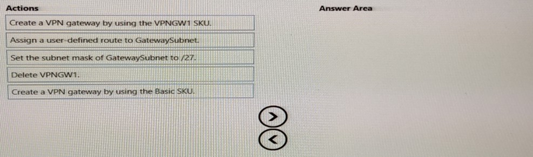
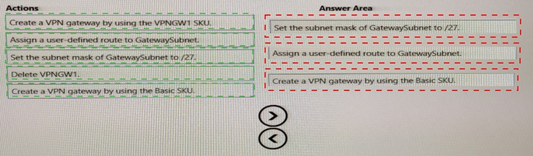
Summary:
To deploy an ExpressRoute gateway, you must first have a dedicated GatewaySubnet with a /27 or larger prefix. If an existing VPN gateway is present, it must be deleted first, as a virtual network can only host one active gateway of any type (VPN or ExpressRoute) at a time. After these prerequisites are met, the new ExpressRoute gateway can be created.
Correct Sequence:
Delete VPNGWT.
Set the subnet mask of GatewaySubnet to /27.
Create a VPN gateway by using the VPNGWT S6U.
Explanation of the Sequence:
Step 1: Delete VPNGWT.
An Azure virtual network can only have one active gateway subnet supporting one active gateway. Since the requirement is to deploy an ExpressRoute gateway, the existing VPN gateway (VPNGWT) is an obstruction and must be removed first. You cannot create a new gateway while another one exists.
Step 2: Set the subnet mask of GatewaySubnet to /27.
An ExpressRoute gateway requires a dedicated subnet named GatewaySubnet with a minimum size of /27. This step ensures the subnet is correctly sized to host the new gateway. It is a prerequisite that must be fulfilled before the gateway resource itself can be deployed.
Step 3: Create a VPN gateway by using the VPNGWT S6U.
This action is misleadingly named. The VPNGWT S6U is an ExpressRoute Gateway SKU (Standard). In the context of this question, this action means "Create an ExpressRoute gateway using the Standard SKU." This is the final deployment step once the old gateway is deleted and the subnet is correctly configured.
Reference:
Microsoft Learn: Configure an ExpressRoute gateway - This documentation outlines the prerequisites, including the need for a dedicated /27 GatewaySubnet and the process of creating the gateway.
You need to implement a P2S VPN for the users in the branch office. The solution must meet the hybrid networking requirements.
What should you do? To answer, select the appropriate options in the answer area. NOTE: Each correct selection is worth one point.
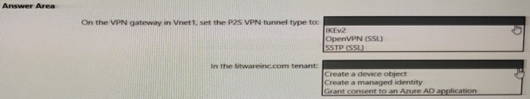
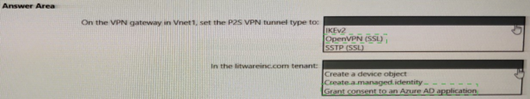
Summary:
This scenario requires configuring a P2S VPN for user connectivity from a branch office. The requirement to integrate with the litwareinc.com tenant strongly indicates the use of Azure Active Directory (Azure AD) authentication, which is the modern, recommended method for user-based VPN access, replacing certificate-based authentication.
Correct Option:
On the VPN gateway in Vnet1, set the P2S VPN tunnel type to: OpenVPN (SSL)
In the litwareinc.com tenant: Create an Azure AD application
Explanation of Correct Options:
OpenVPN (SSL):
This is the correct tunnel type. OpenVPN® Protocol is the only tunnel type that supports the modern, secure Azure AD authentication method. The other protocol, SSTP, only supports certificate-based authentication. Therefore, to meet the requirement for seamless user authentication, OpenVPN must be selected.
Create an Azure AD application:
This is the foundational step for enabling Azure AD authentication. A Azure AD enterprise application must be created and configured to grant access permissions to the Azure VPN service. This application acts as the secure connection point between the VPN gateway and the Azure AD tenant, allowing it to authenticate users from the litwareinc.com directory.
Explanation of Incorrect Options:
SSTP (SSL):
This tunnel type does not support Azure AD authentication. It is limited to certificate-based authentication, which is more complex to manage for user-based scenarios and does not meet the implied requirement for integrated user identity.
Create a device object:
A device object in Azure AD represents a device, not a user or an application service principal. It is used for scenarios like device-based conditional access or Microsoft Intune management, not for configuring a P2S VPN gateway.
Create a managed identity:
A managed identity is an Azure service principal used for granting permissions to Azure resources (like a VM or App Service) to access other Azure services securely. It is not used for authenticating external human users to a VPN gateway.
Reference:
Microsoft Learn: Azure Active Directory authentication: Configure a tenant - This document explicitly states that OpenVPN is required for Azure AD authentication and details the steps, including creating an Azure AD App.
What should you implement to meet the virtual network requirements for the virtual machines that connect to Vnet4 and Vnet5?
A. a private endpoint
B. a virtual network peering
C. a private link service
D. a routing table
E. a service endpoint
Summary:
This question involves connecting virtual machines across different virtual networks (Vnet4 and Vnet5). The virtual network requirements typically mandate private, low-latency connectivity that traverses the Microsoft Azure backbone network without exposing traffic to the public internet. The solution must enable direct communication between resources in these VNets.
Correct Option:
B. a virtual network peering:
This is the correct solution. Virtual network peering seamlessly connects two Azure virtual networks, merging them for connectivity purposes. The key benefits are:
It provides private, low-latency connectivity through the Azure backbone infrastructure.
Traffic between the peered VNets never crosses the public internet, meeting stringent security and performance requirements.
It is the native and primary method for enabling direct communication between resources in different VNets within the same region (or across regions with global peering).
Incorrect Option:
A. a private endpoint:
A private endpoint is used to provide private access to a specific PaaS service (like Azure Storage or SQL Database) by mapping it into a VNet's IP space. It is not used for general VM-to-VM connectivity across different VNets.
C. a private link service:
This is the service provider side of Azure Private Link. It allows you to offer your own service privately to other VNets. It is not used for connecting VNets together for general VM communication.
D. a routing table:
A routing table (User-Defined Route) is used to override Azure's default system routes to control traffic flow, for example, forcing it through a Network Virtual Appliance (NVA). It does not, by itself, create a network path between two VNets; it only defines the path for traffic that is already allowed. Peering must exist first.
E. a service endpoint:
A service endpoint secures a PaaS service's public endpoint by extending your VNet identity to it. It is used for outbound connectivity from a VNet to an Azure service, not for inbound or lateral connectivity between two VNets.
Reference:
Microsoft Learn: Virtual network peering
| Page 1 out of 16 Pages |