Topic 2: Misc. Questions
You deploy an SAP environment on Azure. You need to configure SAP NetWeaver to authenticate by using Azure Active Directory (Azure AD). Which four actions should you perform in sequence? To answer, move the appropriate actions from the list of actions to the answer area and arrange them in the correct order.
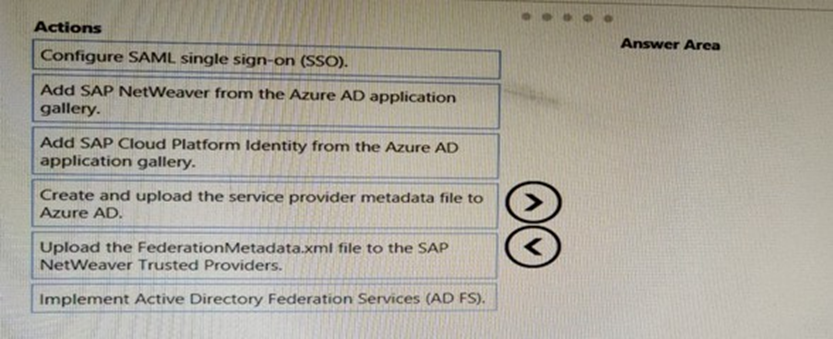
Answer:
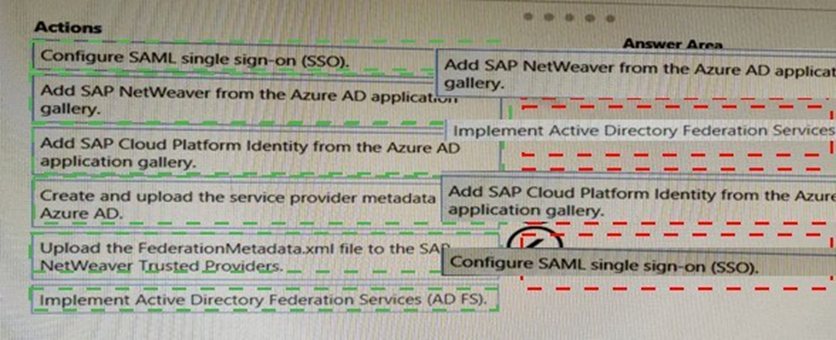
You deploy an SAP environment on Azure. Your company has a Service Level Agreement (SLA) of 99.99% for SAP. You implement Azure Availability Zones that have the following components: Redundant SAP application servers ASCS/ERS instances that use a failover cluster
Database high availability that has a primary instance and a secondary instance You need to validate the high availability configuration of the ASCS/ERS cluster. What should you use?
A.
SAP Web Dispatcher
B.
Azure Traffic Manager
C.
SAPControl
D.
SAP Solution Manager
SAPControl
Explanation:
https://documentation.suse.com/sbp/all/pdf/SAP_NW740_SLE12_SetupGuide_color_en.pd f
You have an SAP landscape on Azure. You plan to deploy a new SAP application server by using an Azure Resource Manager template. You need to ensure that all new servers are deployed with Azure Disk Encryption enabled. How should you complete the relevant component of the template? To answer, select the appropriate options in the answer area. NOTE: Each correct selection is worth one point.
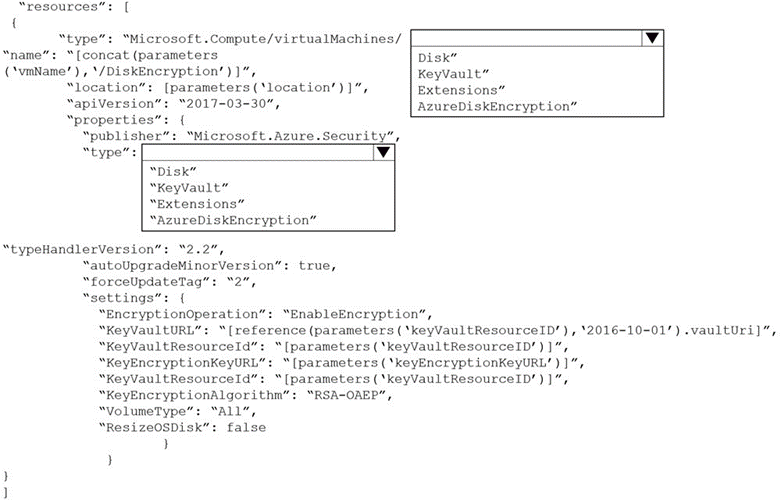
Answer:
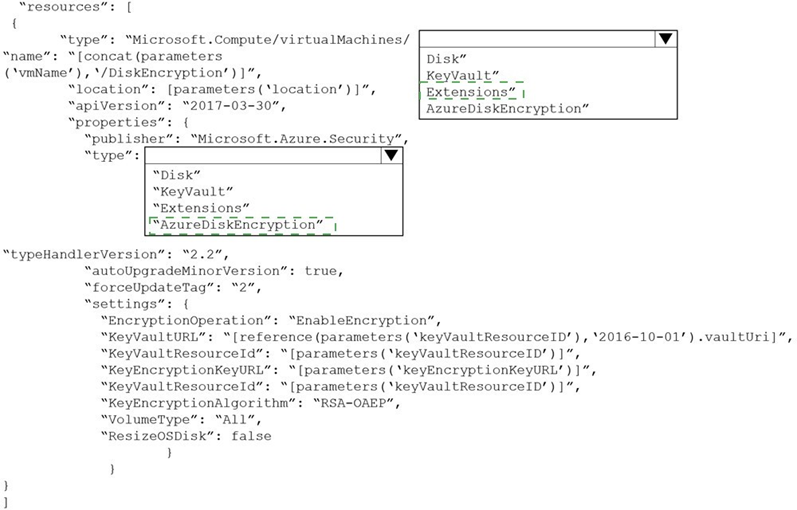
Explanation:
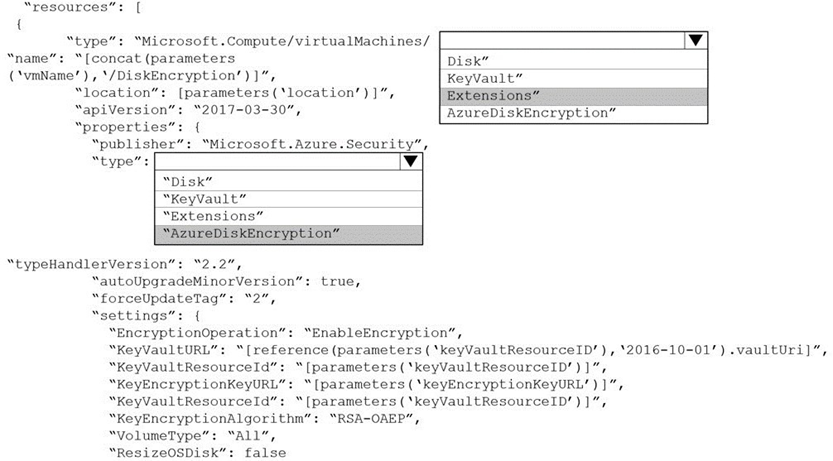
Graphical user
interface, text, application, email Description automatically generated
Box 1: extensions
Azure Disk Encryption can be enabled via Azure PowerShell or Azure CLI. That is normally seen in remediation. In a real-world scenario you would like to see a virtual machine during its creation include disk encryption process. This is technically possible thanks to Disk
Encryption VM extension.
Box 2: AzureDiskEncryption Example:
"type": "Microsoft.Compute/virtualMachines/extensions", "name": "[concat(parameters('vmName'),'/diskEncryption')]", "apiVersion": "2019-03-01",
"location": "[parameters('location')]", "dependsOn": [
"[resourceId('Microsoft.Compute/virtualMachines/', parameters('vmName'))]"
],
"properties": {
"publisher": "Microsoft.Azure.Security", "type": "AzureDiskEncryption",
You are implementing a highly available deployment of SAP HANA on Azure virtual machines. You need to ensure that the deployment meets the following requirements:
• Supports host auto-failover
• Minimizes cost
How should you configure the highly available components of the deployment? To answer, select the appropriate options in the answer area. NOTE: Each correct selection is worth one point.
Answer:
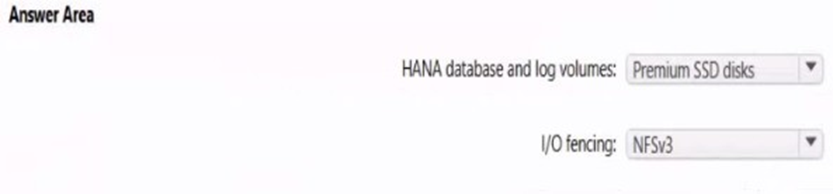
Answer: Answer: see the explanation for below image:
Explanation:
Answer selected as in image below.
You are planning an SAP NetWeaver deployment on Azure. The database her will consist of Two Azure virtual machines that have Microsoft SQL Server 2017 installed. Each virtual machine will be deployed to a separate availability zone.
You need to perform the following:
• Minimize network latency between the virtual machines.
• Measure network latency between the virtual machines.
What should you do? To answer, select the appropriate options in the answer area.
Answer:
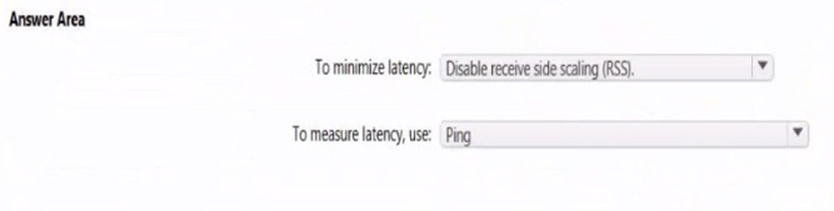
Answer: Answer: see the explanation for below image:
Explanation:
Answer selected as in image below.
Your on-premises network contains an Active Directory domain. You are deploying a new SAP environment on Azure.
You need to configure SAP Single Sign-On to ensure that users can authenticate lo SAP GUI and SAP WebGUI.
Which four actions should you perform in sequence? To answer, move the appropriate actions from the list of actions to the answer area and arrange them in the correct order.
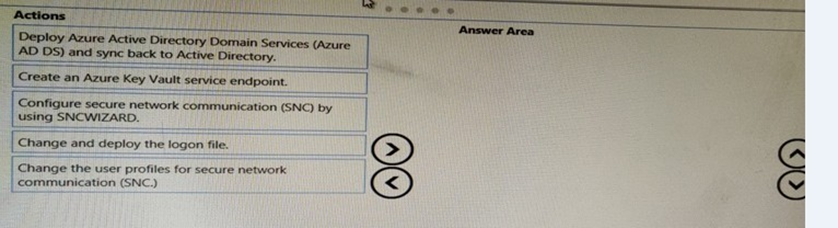
Answer:
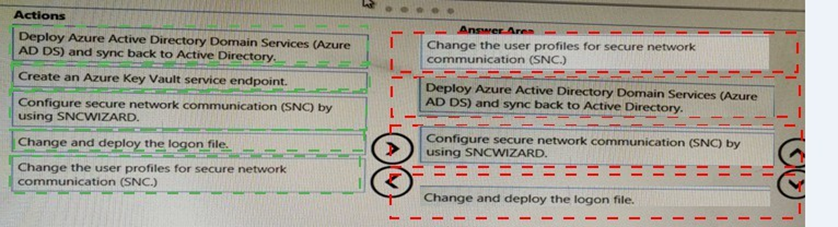
Your on-premises network contains an Active Directory domain.
You have an SAP environment on Azure that runs on SUSE Linux Enterprise Server (SLES) servers.
You configure the SLES servers to use domain controllers as their NTP servers and their DNS servers.
You need to join the SLES servers to the Active Directory domain.
Which three actions should you perform in sequence? To answer, move the appropriate actions from the list of actions to the answer area and arrange them in the correct order.
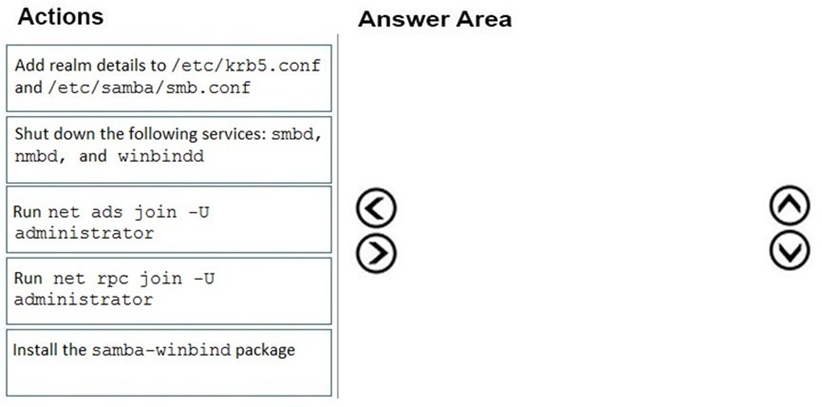
Answer:
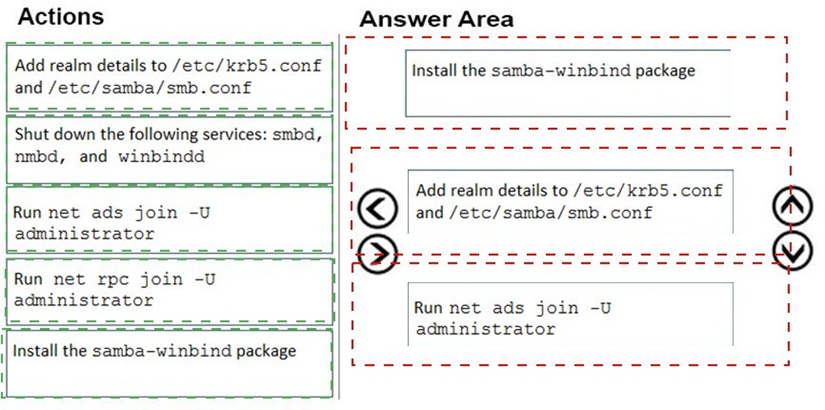
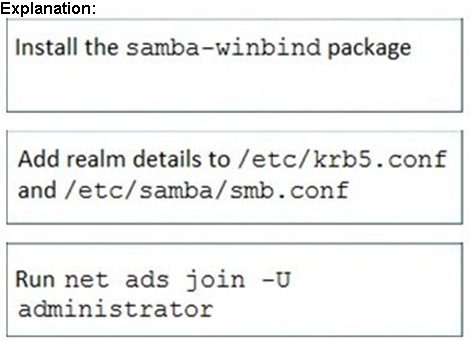
You have an on-premises SAP landscape that uses a DB2 database and contains an SAP Financial Accounting (SAP FIN) deployment. The deployment contains a file share that stores 50 TB of bitmap files. You plan to migrate the on-premises SAP landscape to SAP HANA on Azure (Large Instances) and Azure Files shares. The solution must meet the following requirements:
• Minimize downtime.
• Minimize administrative effort.
You need to recommend a migration solution.
What should you recommend for each resource? To answer, drag the appropriate services to the correct resources. Each service may be used once, more than once, or not at all.
You may need to drag the split bar between panes or scroll to view content. NOTE: Each correct selection is worth one point.
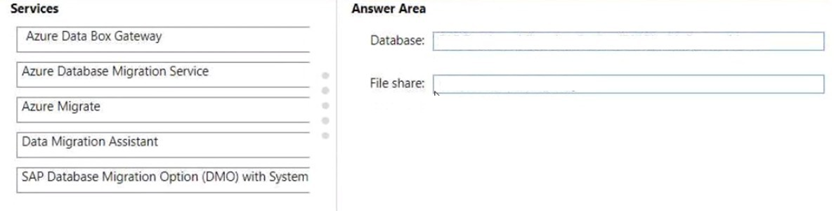
Answer:
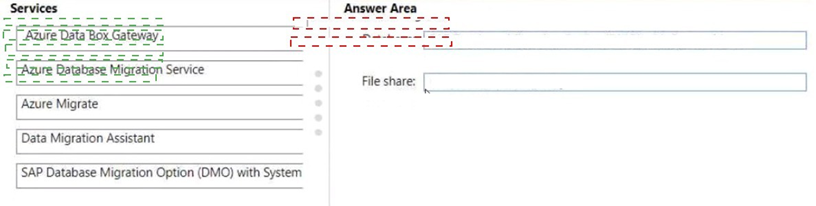
Expalantion:
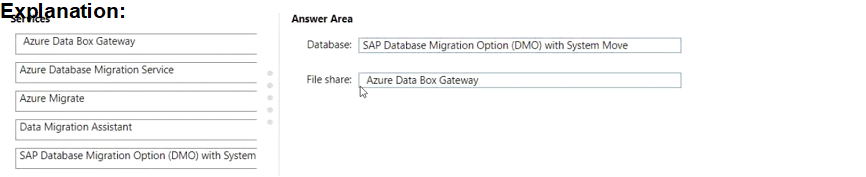
You plan to deploy an SAP production landscape that uses SAP HANA databases on Azure. You need to configure the storage infrastructure to support the SAP HANA deployment The solution must meet the SAP issued requirements for data throughput and I/O. How should you configure the storage?
A.
RAID1
B.
RAID5
C.
RAID0
D.
RAID6
RAID5
Your company has an SAP environment that contains the following components:
SAP systems based on SAP HANA and SAP Adaptive Server Enterprise (SAP ASE) that run on SUSE Linux Enterprise Server 12 (SLES 12) Multiple SAP applications The company plans to migrate all the applications to Azure.
You need to get a comprehensive list of all the applications that are part of the SAP environment. What should you use?
A.
the SAP license information
B.
the SAP Solution Manager
C.
the data volume management report
D.
the network inventory and locations
the SAP Solution Manager
Explanation:
The SAP Solution Manager is a centralized robust application management and administration solution used to implement, support, operate and monitor your SAP enterprise solutions, SAP Solution Manager is a platform providing integrated content, tools, methodologies and access to SAP systems.
You plan to deploy an SAP environment on Azure. The SAP environment will have landscapes for production, development. and quality assurance. You need to minimize the costs associated with running the development and quality assurance landscapes on Azure. What should you do?
A.
Create Azure Automation runbooks to stop, deallocate, and start Azure virtual machines.
B.
Create a scheduled task that runs the stopsap command.
C.
Configure scaling for Azure App Service.
D.
Configure Azure virtual machine scales sets.
Create Azure Automation runbooks to stop, deallocate, and start Azure virtual machines.
Explanation:
You can optimize your Azure Costs by Automating SAP System Start – Stop using runbooks.
You have an Azure subscription and an Enterprise Agreement (EA). You plan to deploy an SAP on Azure production landscape that will contain the following virtual machines:
• One M-series virtual machine with 128 cores
• 15 E-series virtual machines with a total of 300 cores
• 10 D-series virtual machines with a total of 160 cores
During the deployment of the E-series virtual machines, you receive the following error message. Operation results in exceeding quota limits of Core. You need to ensure you can complete the E-series virtual machine deployment. The solution must meet the following requirements:
• Maintain the performance of the SAP landscape.
• Minimize administrative effort.
• Minimize costs.
What should you do?
A.
Convert the subscription to Pay-As-You-Go (PAYG).
B.
Create a second subscription and split the virtual machines evenly between both subscriptions.
C.
Resize the D-series and E-series virtual machines.
D.
Request a quota increase for the Azure region.
Request a quota increase for the Azure region.
| Page 6 out of 19 Pages |
| Previous |